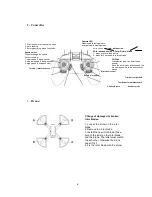Отзывы:
Нет отзывов
Похожие инструкции для IFLY ONE HD

LOG1612-JR
Бренд: SYMA Страницы: 3

V-Tail Hunter 400
Бренд: DiaLFonZo-Copter Страницы: 8

BUZZ
Бренд: Parrot Страницы: 24

ANAFI USA
Бренд: Parrot Страницы: 106

Xplorer G
Бренд: XIRO Страницы: 5

X8-M
Бренд: 3DR Страницы: 40

Y6
Бренд: 3DR Страницы: 8

Wolfhoo
Бренд: Bad Ass Drones Страницы: 4

840H
Бренд: MRT Страницы: 24

Airborne Night MACLANE
Бренд: Parrot Minidrones Страницы: 20

DR775 Sky King
Бренд: GPX Страницы: 12

Mini 2
Бренд: dji Страницы: 51

AIRBORNE CARGO
Бренд: Parrot Minidrones Страницы: 16

minidrones HYDROFOIL
Бренд: Parrot Страницы: 11

SHIFT RED
Бренд: T.I.E. Страницы: 4

R-Siyou HD
Бренд: PNJ Страницы: 16

R-Falcon HD
Бренд: PNJ Страницы: 20

DR-EAGLE WIFI
Бренд: PNJ Страницы: 24