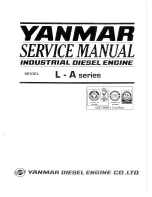41
EVINRUDE DIAGNOSTICS SOFTWARE
Initial Setup
Software Registration
Important Information for
Evinrude Diagnostics
Software Version 5.1 Program Installation
Initial Setup
The first time the program is run, an Initial Setup form will appear. Initial setup
items are set to default conditions. Possible changes are as follows:
•
Unless directed by BRP do not uncheck "Automatically Save Engine Data File
(EDF) Upon Engine Connection".
•
If computer normally has an internet connection then check the "Use Auto-
matic Website Updates".
•
Verify assigned website (
DealerPort
or
BossWeb
, depending on your sub-
scription service).
Changes to these selections may be made at any time, by selecting the “Tools”
menu and selecting “Options”.
Software Registration
Software registration is required to run this program.
•
After the Initial Setup is complete, the program will check for a prior version of
Evinrude Diagnostics
registration. If prior version registration information is
found,
Evinrude Diagnostics
version 5.1 will automatically use the existing reg-
istration information.
•
If a prior version is not found, the user MUST complete the registration, Enter
your dealer number, dealership name, address and country. An internet con-
nection is NOT needed to complete this registration.
Note:
Registration information is only used for identification purposes on printed
reports.
Содержание E-tec 2011 Series
Страница 1: ......
Страница 2: ......
Страница 6: ...4...
Страница 7: ...5 GENERAL INFORMATION...
Страница 14: ...12 NOTES GENERAL INFORMATION...
Страница 15: ...13 2011 PRODUCT IMPROVEMENTS...
Страница 25: ...23 SERVICE INFORMATION...
Страница 41: ...39 EVINRUDE DIAGNOSTICS SOFTWARE...
Страница 44: ...42 NOTES EVINRUDE DIAGNOSTICS SOFTWARE...
Страница 45: ...43 EVINRUDE ICON REMOTE CONTROL SYSTEM...
Страница 55: ...53 I COMMAND...
Страница 59: ...57 PARTS AND ACCESSORIES...
Страница 62: ...60 NOTES PARTS AND ACCESSORIES...
Страница 63: ...61 SERVICE TOOLS...
Страница 66: ...64 NOTES TOOLS...
Страница 67: ...65 REFERENCE...
Страница 84: ...82 NOTES REFERENCE...
Страница 85: ...83 APPENDIX...
Страница 102: ...100 NOTES APPENDIX...
Страница 103: ......
Страница 104: ......