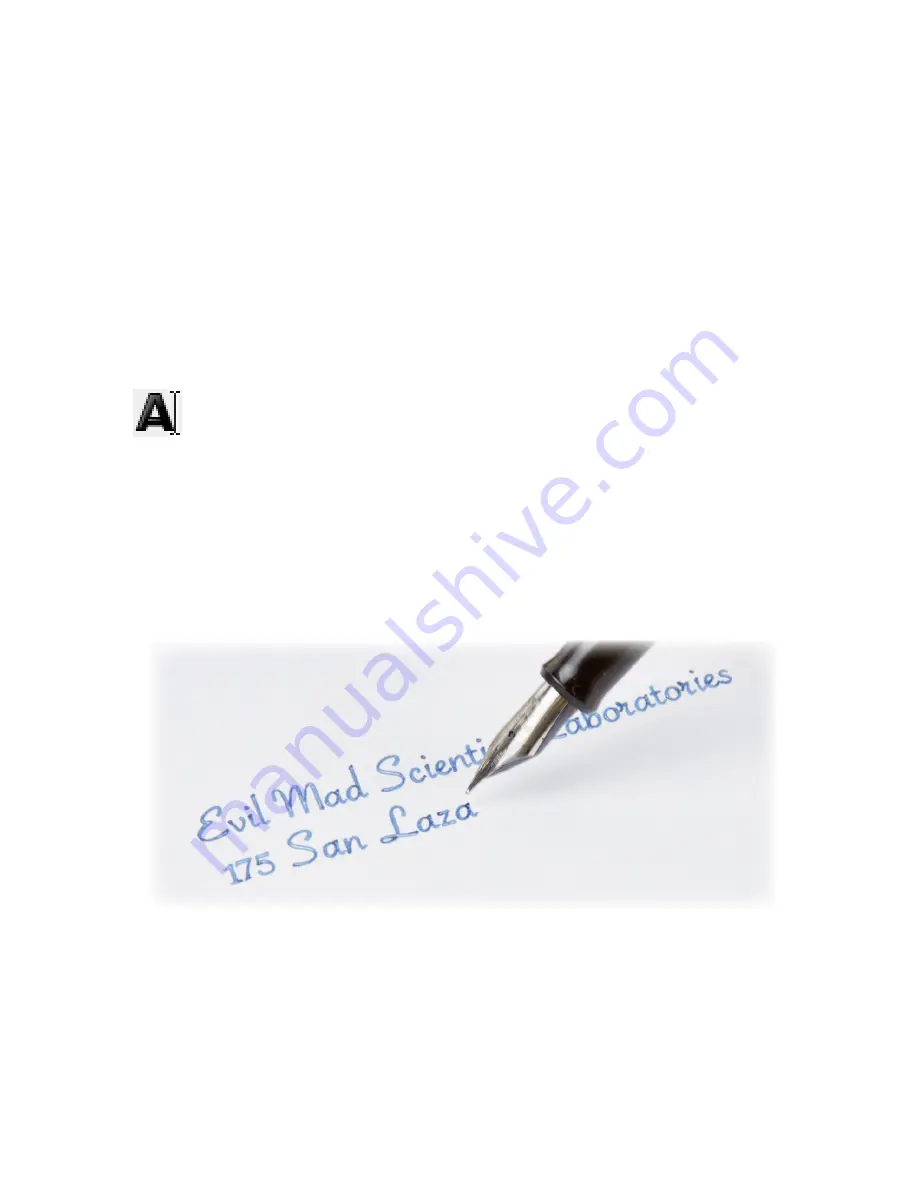
46
10.3 Fonts, characters, and languages
To reiterate, the AxiDraw is a single-function device designed to trace the vector
paths that you provide to it. The document that you prepare may include any
number and variety of different text and graphical elements, so long as they are
converted to paths before you plot them.
As its sole function is to follow paths, the AxiDraw itself does not use fonts (built-
in or otherwise) nor does it have knowledge about any written languages. Thus,
it has no preference for one language over another, and is equally happy to write
in English, Japanese, or Arabic,
so long as you can provide suitable input
. Similarly,
you can use fonts in any typeface style or character set– including foreign lan-
guages and including fonts that resemble handwriting.
Most fonts (e.g., truetype, opentype fonts) that are installed on your computer
are accessible directly from within Inkscape. You can create and edit
text objects in Inkscape by selecting the text tool, which you can select
by clicking the icon shown here, or by using F8 on your keyboard. You
can select between available fonts using the Text and Font panel, acces-
sible in the menu at
Text > Text and Font...
.
To convert your editable text into paths that can be plotted, select them and
choose from the menu
Path > Object to Path
. You may wish to save a separate
copy of your document before converting to paths, in case you wish to edit the
text again later.
This example was made using the font “Savoye LET” on a Mac.





























