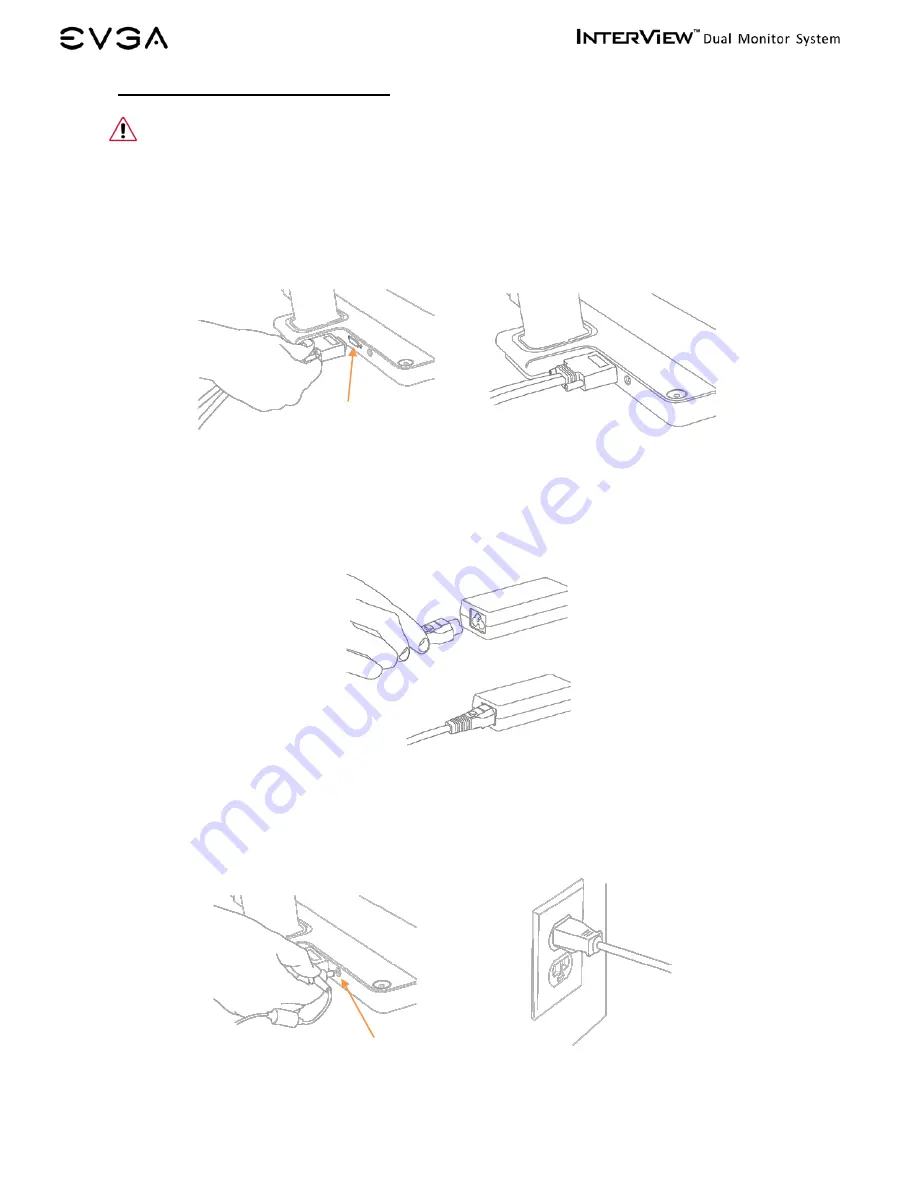
13
3.2
Connecting InterView to a PC
Before setting up InterView, you must power down your computer(s).
1.
Connect the monitor to a computer(s) using the DMS to Dual DVI-I cord.
Note: You can use either the D-Sub plug or the DVI-D plug if there’s no available
DVI-I port on your PC.
2.
Plug the power cord into the power adapter:
3.
Connect the monitor to the electrical outlet using the power cord:
Содержание InterView 1700
Страница 1: ......
Страница 8: ...8 Control Base Back View 1 USB to PC Port 2 Microphone Jack 3 DMS Port 4 AC Power Connector 1 2 3 4...
Страница 35: ...35...




























