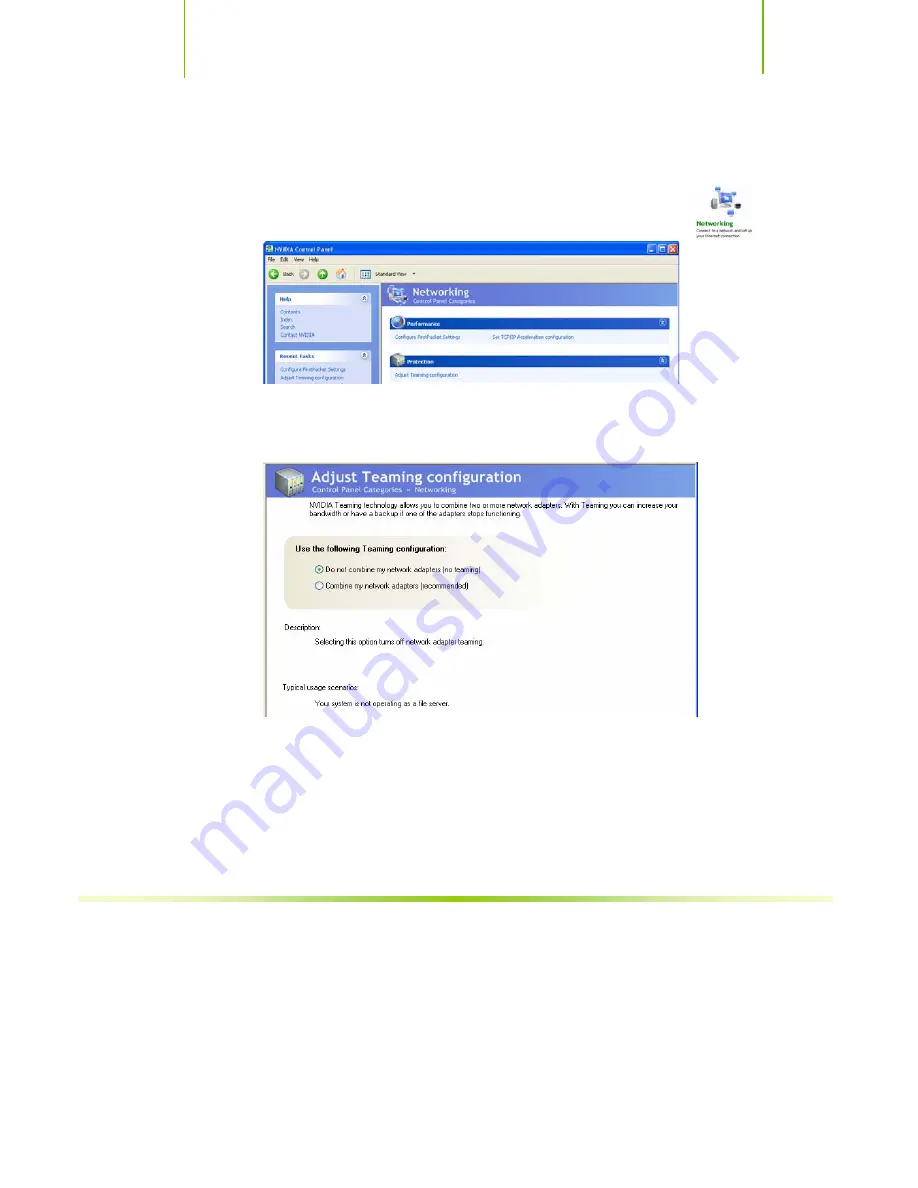
Installing and Configuring the EVGA nForce 680i SLI Motherboard
103
Use the following procedure to configure Teaming:
33.
Select
Start
¾
All Programs
¾
NVIDIA Corporation
¾
NVIDIA Control Panel
to display the NVIDIA Control Panel.
34.
Click on the networking icon to display the Networking Control
Panel Categories.
35.
Select
Adjust Teaming configuration
to display the teaming configuration
window. Note that by default, Teaming is disabled.
36.
Select
Combine my network adapters (recommended)
radio button to
enable Teaming.
37.
Click
Apply
to enable teaming.
Содержание 122-CK-NF63-TR
Страница 1: ......
Страница 3: ...Installing and Configuring the EVGA nForce 680i SLI Motherboard ii...
Страница 12: ...11 Adobe Acrobat Reader NVIDIA MediaShield RAID Manager NVIDIA Networking FirstPacket...
Страница 27: ...Installing and Configuring the EVGA nForce 680i SLI Motherboard xxvi Figure 22 Tune System Menu nTune...
Страница 51: ......
Страница 71: ......
Страница 75: ......
Страница 117: ...Installing and Configuring the EVGA nForce 680i SLI Motherboard 66...
Страница 133: ...Installing and Configuring the EVGA nForce 680i SLI Motherboard 82 Figure 22 Tune System Menu nTune...
Страница 170: ......






























