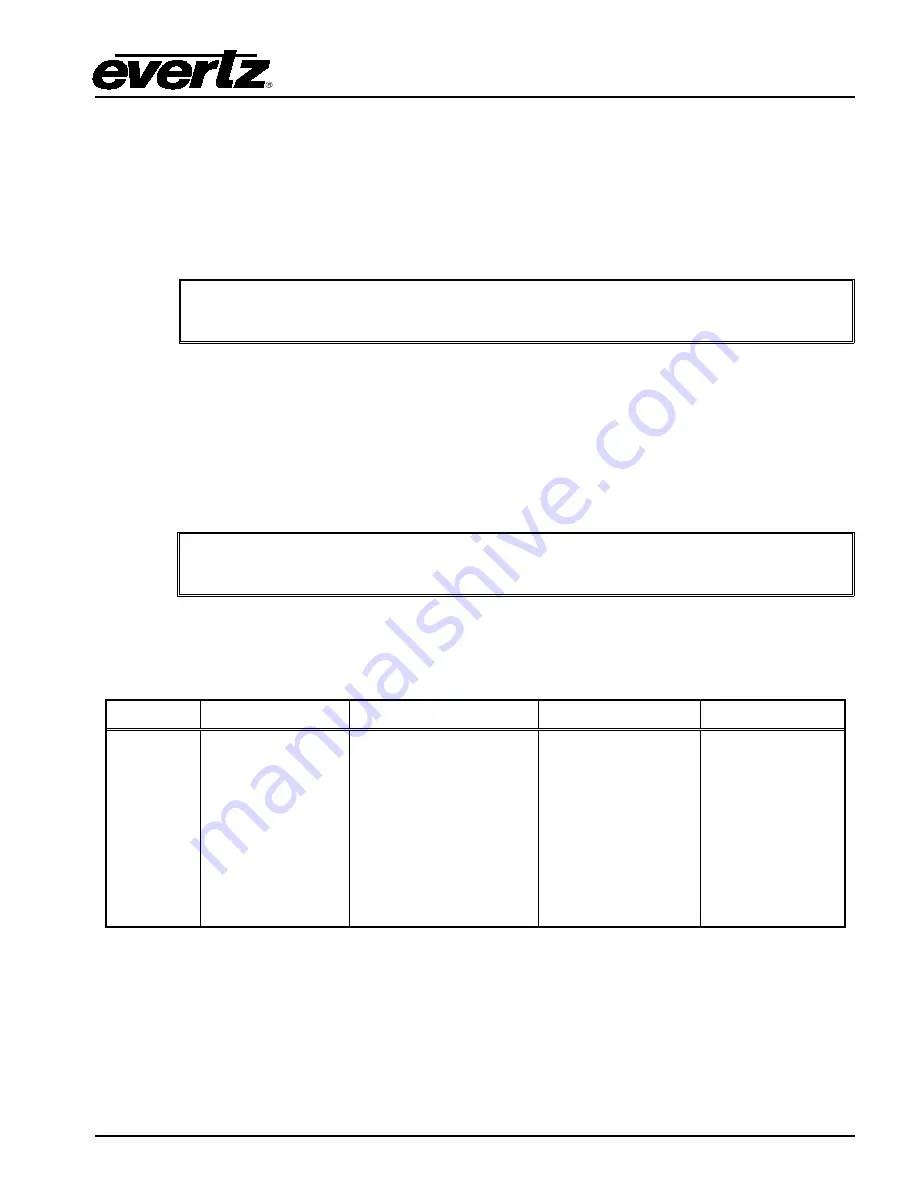
HD9084 HDTV Caption Encoder Manual
OPERATION
Page 3-29
The Ports Menu allows the user to configure the input/output settings of Ports A through F. Ports A, B,
and C are RS232/422 serial ports, Ports D and E (optional) are telephone modems, and Port F is a
telnet server via the Ethernet port. Please refer to section 2.1 for rear panel layout.
To enter the Ports Setup Menu, press
PORTS
then
SETUP
. Use the
UP
and
DOWN
arrow
pushbuttons to scroll through the different options as listed in sections 3.6.1 to 3.6.3. Refer to the
diagram below to view a “quick reference” layout of the Ports menu system. To exit the menu system,
press
SETUP
until the MENU LED is off.
For more information on “MSG. INJECT GPI” and “MSG. INJECT CCx” menu items,
please refer to section 4.7.
3.6.1.
Port x Setup (x= A,B,C,D,E,F)
Port x Setup allows the user to set the mode, baud, and communication separately for each port. To
enter the Port x Setup sub-menu, use the
UP
and
DOWN
arrows until Port x Setup is displayed on the
front panel. Press
SELECT
to enter the sub-menu. The following options are available in the Port x
Setup sub-menu. To see a “quick reference” layout of the menu system, please refer to section 3.6.
Press
SETUP
to exit this level.
Port E exists if +MDM2 option is ordered. Port E functions the same as Port D.
3.6.1.1.
Port x Mode
Port x Mode configures the output of Ports A through F. The following is a list of the available settings:
PORT
Port A
Port B
Port C
Port(s) D, E, F
OUTPUT
Control A
Echo Port B
Echo Port C
Echo Port D
Echo Port F
608 Xmit Out
CDP Xmit Out
Control A
SMPTE – 333M Out
G. Alliance Out
Echo Port A
Echo Port C
Echo Port D
Echo Port F
608 Xmit Out
CDP Xmit Out
Control A
Dobly Meta In
Echo Port A
Echo Port B
Echo Port D
Echo Port F
608 Receive In
608 Xmit Out
CDP Receive In
CDP Xmit Out
Control A
Table 3-3: Port Mode Options
To enter the Port x mode option, use the
UP
and
DOWN
arrows until Port x Mode is displayed on the
front panel. Press
SELECT
to enter this option. The user can now choose the output of the port using
the
UP
and
DOWN
arrows. Press
SELECT
to enable the setting. The enabled setting will flash. Press
SETUP
to exit this level.
USO
RESTRITO
Содержание hd9084
Страница 2: ...This page left intentionally blank USO RESTRITO ...
Страница 6: ...This page left intentionally blank USO RESTRITO ...
Страница 16: ...HD9084 HDTV Caption Encoder Manual TABLE OF CONTENTS This page left intentionally blank USO RESTRITO ...
Страница 18: ...HD9084 HDTV Caption Encoder Manual OVERVIEW This page left intentionally blank USO RESTRITO ...
Страница 100: ...HD9084 HDTV Caption Encoder Manual TECHNICAL DESCRIPTION This page left intentionally blank USO RESTRITO ...
Страница 108: ...HD9084 HDTV Caption Encoder Manual TROUBLESHOOTING This page left intentionally blank USO RESTRITO ...
Страница 120: ...HD9084 HDTV Caption Encoder Manual GLOSSARY This page left intentionally blank USO RESTRITO ...






























