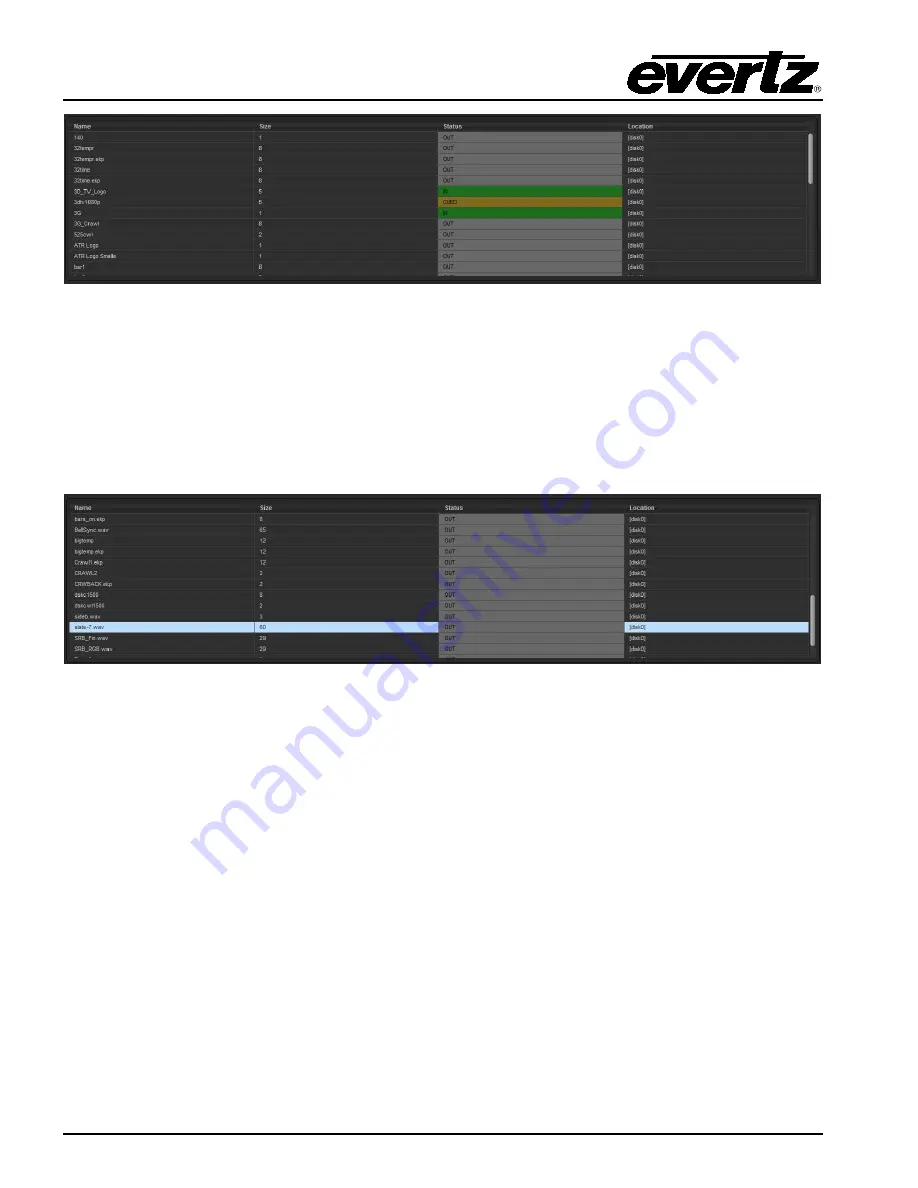
7800 Multiframe Manual
7825DSK2-LG(-HD)(-3G) 3G/HD/SD Dual Downstream Keyer
Page 4-34
Revision 2.0
VLPRO OPERATION
Figure 4-20: Command Status Table
As shown in Figure 4-20, logos that are “on air” are highlighted in green, and logos that are cued are
highlighted in orange.
4.13.12. Audio Clip Configuration Settings
The 7825DSK2-LG(-HD)(-3G) has the ability to insert audio clips into the program audio path. These
clips can be played by themselves or associated with logos in a playlist.
Figure 4-21: Audio Clip Configuration Settings
4.13.13. Setting the Audio Clip Repeat Count
This menu item is used to set the number of times the audio clip will play.
•
If you set the
Repeat
control to 0 the audio clip will play continuously. Otherwise enter into the
Audio Clip Repeats (0 to 100)
field, the appropriate number of times which you wish the audio
to repeat.
Содержание 7825DSK2-LG-3G
Страница 2: ...This page left intentionally blank ...
















































