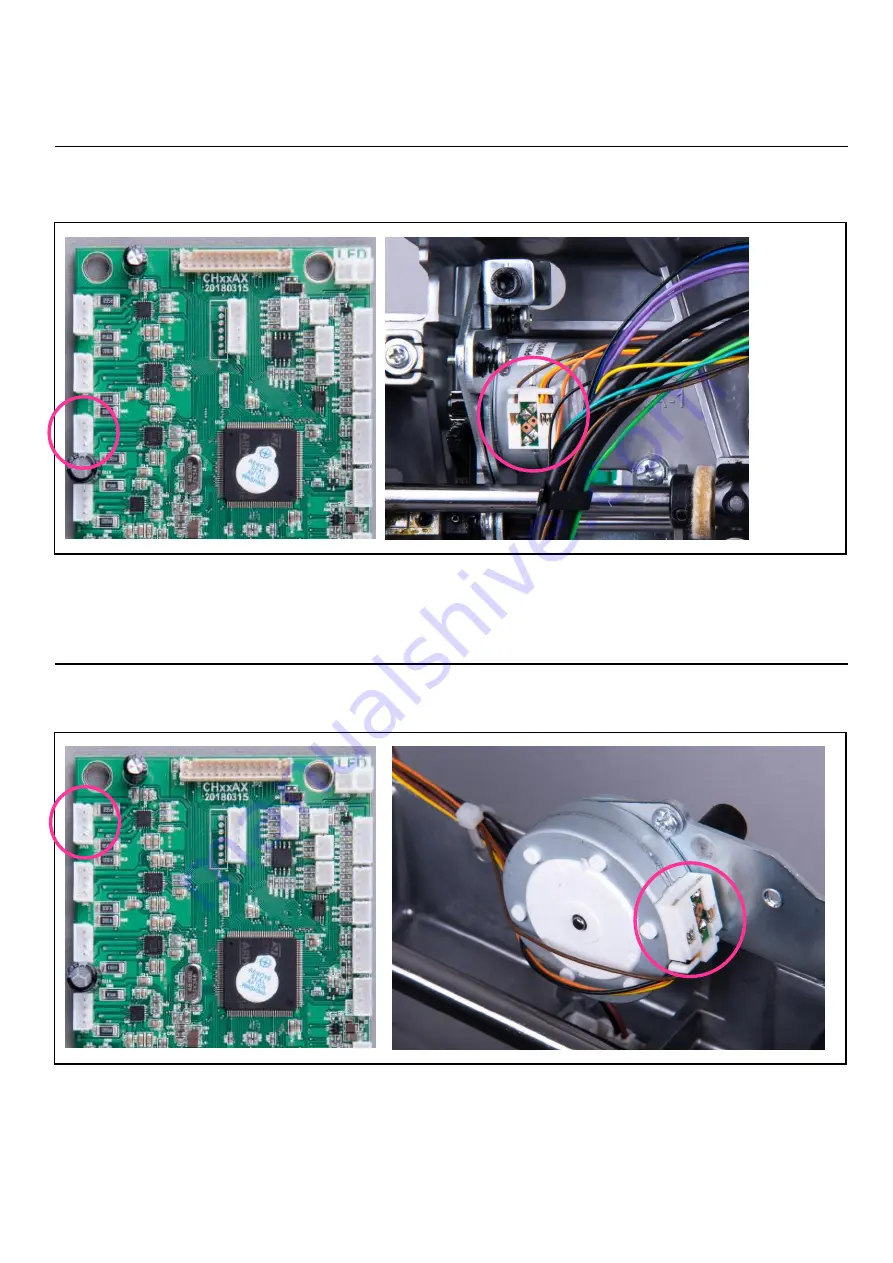
39
6-3. Trouble shooting
– Stepping motor(stitch length)
6-3-1 Check if the cable of the stepping motor is connected to the correct connector on the main board.
6-3-2 If the problem still exists, please replace a new stepping motor.
6-4. Trouble shooting
– Stepping motor(upper tension)
6-4-1 Check if the cable of the stepping motor is connected to the correct connector on the main board.
6-4-2 If the problem still exists, please replace a new stepping motor.
















































