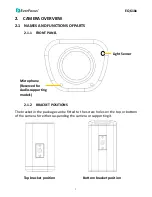EQ610x
14
LEFT/RIGHT: Move the block horizontally.
TOP/BOTTOM: Move the block vertically.
DEGREE: Set the sensitivity of the motion detection function for the selected
area. A low value means high sensitivity.
VIEW: Switch the block display On or Off. If switched On, the blocks inside
the activated motion detection area squares will appear as transparent
mosaic patterns when they detect motion.
PRIVACY
Here you can select ON to switch Privacy Masking on. Now you can press
Enter to open the PRIVACY submenu and configure area blocks where the
camera feed will be hidden from view and from recording.
AREA SEL.: Select the number of one of the four preconfigured area blocks
that you want to select. The corresponding block will start to flash when you
select its number.
AREA STATE: Switch the selected area block on or off. Off means that motion
will not be detected in that area.
HEIGHT: Adjust the height of the selected area block.
WIDTH: Adjust the height of the selected area block.
LEFT/RIGHT: Move the block horizontally.
TOP/BOTTOM: Move the block vertically.
COLOR: Use the sliding bar to change the color of the selected block, if
required.
DPC (Defective Pixel Compensation)
Enter this submenu if you want the camera to adjust itself to compensate for
any defective pixels it may have. Follow the on-screen instructions to execute
this action.
VERSION
This line shows the firmware version of the camera. This is for reference only.