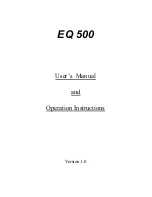E v e r F o c u s Electronics Corp.
SWITCH SETUP
EXPPOSURE
ES
LINELOCK
ON
AWB
ON
DAY/NIGHT
ON
CAMERA ID
ON
EverFocus
LOAD DEFAULT
NEXT PAGE
EXIT
••
LOAD DEFAULT
1. Press to reset the camera to the factory settings.
2. As soon as the default is loaded, EverFocus VER 1.0 will be shown
on the screen.
SET
Move the cursor to NEXT PAGE and the press to go to NEXT
PAGE.
SET
11
••
CAMERA ID
1. Press
or to change the parameter of CAMERA ID. You can
use the camera identification(CAMERA ID) to assign a name to each
camera when you set the CAMERA ID
ON
.
2. The camera ID is up to 9 characters. The characters for setting the
ID of the cameras are: “Space”, “0~9”, “a~z”, “A~Z”. Just press
or to select your necessary characters and then move ,
to change the cursor to another position
Caution:
1. You can also press
together to load default
anywhere on the screen display mode.
2. Before “EverFocus VER 1.0” disappeared, please do not disable
the power of the camera otherwise the camera will be damaged.
SET
••
NEXT PAGE