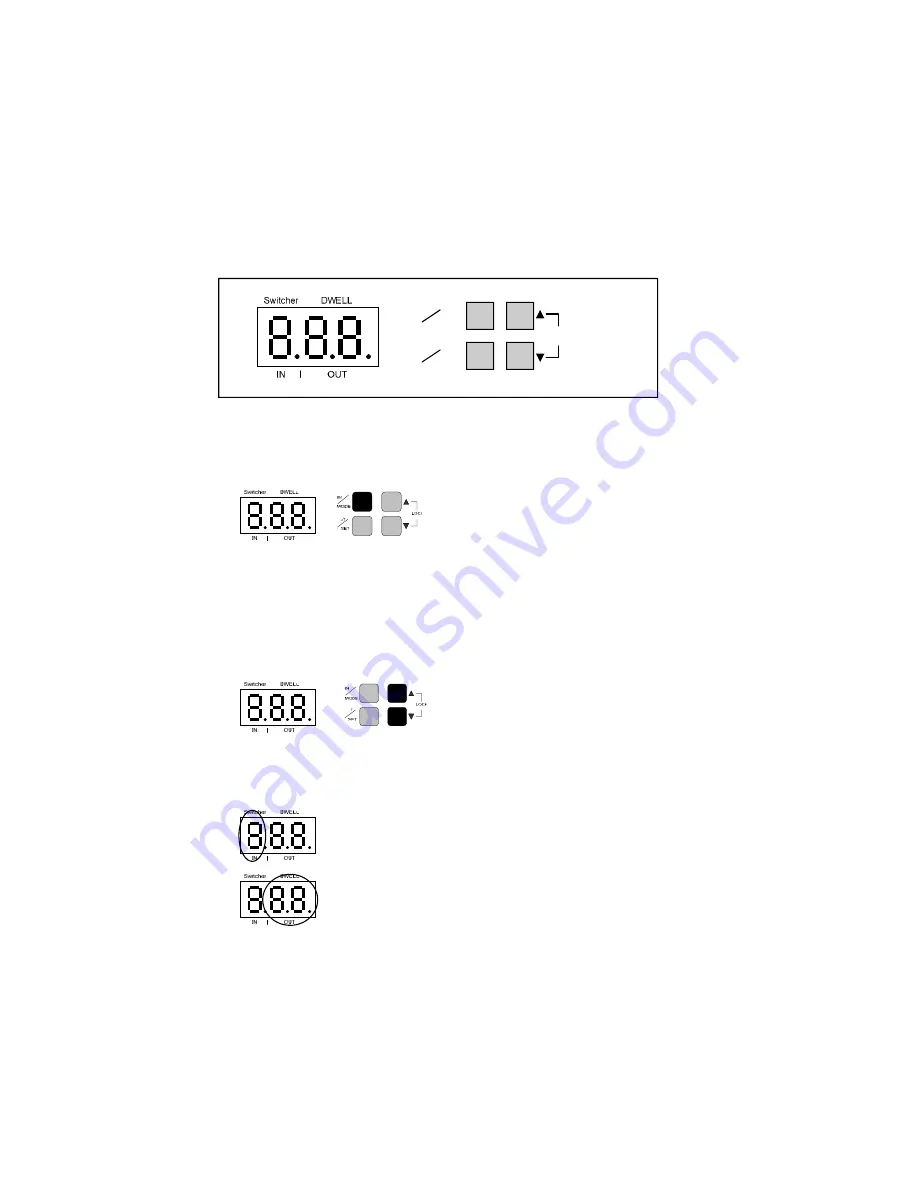
4
PROGRAMMING
IN
MODE
OUT
SET
LOCK
1. Mode
Option
Press MODE > 0,5 seconds to
switch between „Distributor“ and
„Switcher“ mode.
In Distributor mode: setup channel assignment IN/OUT for
output 1~16
In Switcher mode: setup channel assignment IN/OUT for out-
put 1~15, output 16 is used for switch sequence
2. Button Lock
Press both arrow keys > 0,5 se-
conds for lock / unlock the keys.
If the keys are locked, the Display will show „- - - „
3. Distributor mode / IN/OUT assignment
The left digit shows the active input.
The right 2 digits show the active output.









