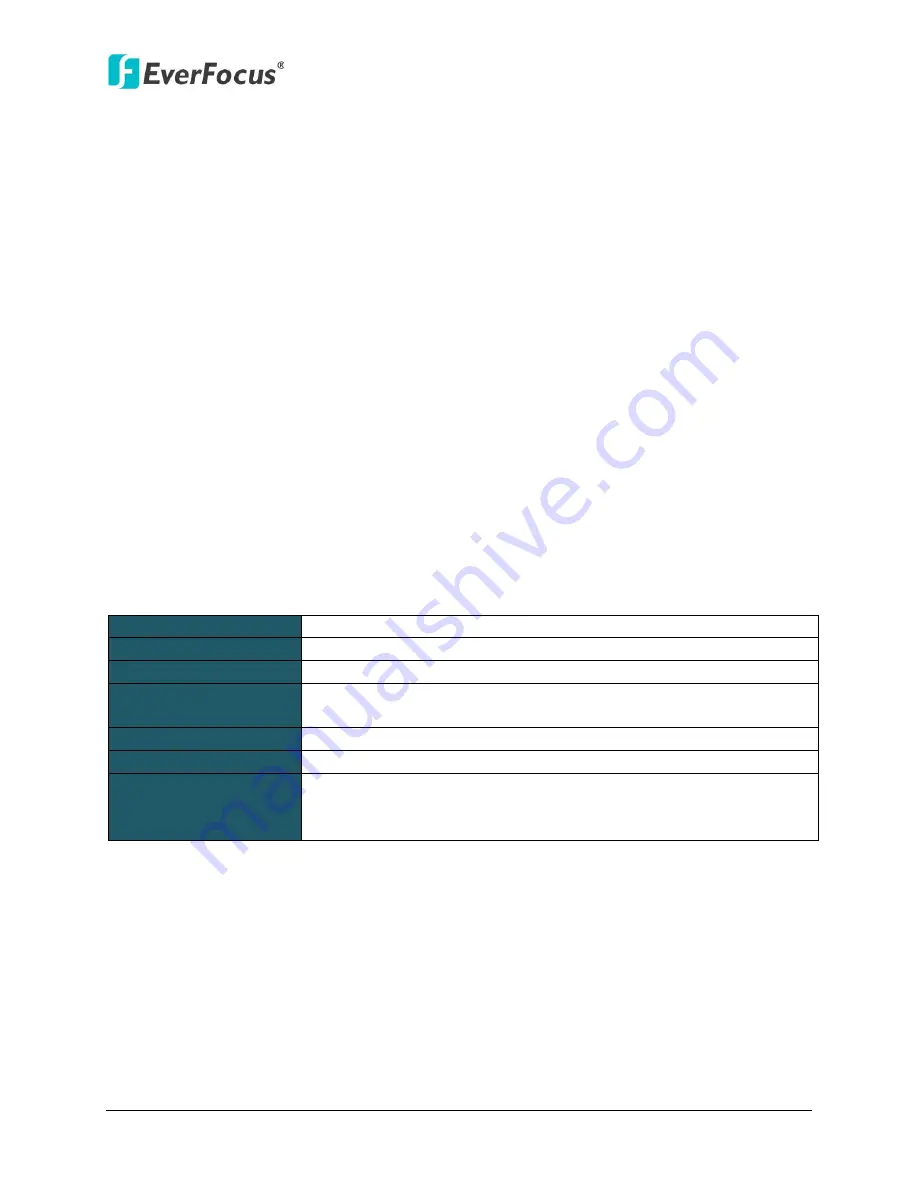
ENVR8304D-8CH
1
1.
Introduction
EverFocus all new NVR Solution, targeting small-scale installations such as homes and small
businesses, will also be placed under the spotlight. With true plug-and-play setup and real-time
local display up to Full HD resolution, the Linux-embedded solution works just like a NVR but
without the need for those complicated network settings that would be otherwise required
with conventional NVR systems.
Featuring a standalone network video recorder up to 8 channels, along with a series of NVR
EverFocus megapixel cameras, the NVR Solution offers a complete system kit that can be easily
installed in a matter of minutes. There is no need to purchase extra computers or software to
operate the system.
When paired with our powerful EverFocus PowerVideo Plus CMS, the ENVR8304D-8CH can be
used in complex multi-site installations with centralized management. The ENVR8304D-8CH is
also fully supported by the EverFocus MobileFocus remote viewer on iOS and Android devices,
which help extend video surveillance from fixed locations to mobile environments.
System Requirements
Before installing, please check that your computer meets the following system requirements.
Operating System
Windows XP (32-bit) / Win7 (32 and 64-bit)
CPU
Intel Core 2 Duo, 2.6GHz
RAM
2GB
VGA
AGP or PCI-Express, 800x600 (1280x1024 recommended), 32-bit
color
LAN Speed
10 / 100 / 1000 Mbps (RJ45)
Web Browser
Windows (IE 8, 9, 10, Chrome, Firefox, Safari), MAC (TBD)
Other Remote
Application
1. EverFocus’ CMS: Power Video Plus (Windows AP)
2. EverFocus’ mobile app: MobileFocus for iOS and Android devices
MobileFocusHD for iPad

















