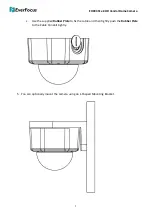EHD935F eZ.HD Vandal Dome Camera
10
6.
Connect the camera to an AHD DVR with the 12VDC or 24VAC power source using the
supplied
DC Power Pigtail Cable
or a power adapter.
7.
Using the
Test Lead
for viewing the video image while adjusting camera angles. You can
also use the OSD Menu Joystick to configure camera settings.
a.
Adjust camera angles by tilting or rotating the camera.
b.
Configure the camera settings using the OSD Menu Joystick, connect one end of the
Test Lead
to the Test-Out connector on the camera module and the other end to the
portable monitor.