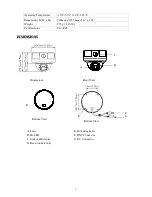4
INSTALLATION INSTRUCTIONS
Drill the Holes
1.
Locate the desired mounting location; position housing with camera pointed generally in the desired
direction and mark location.
2.
Use template to fix hole locations. Drill 4 holes for mounting screws (or anchors and insert plastic
anchors into holes after drilling as required).
Mounting Steps
1.
Use the security wrench provided to loosen the 4 screws holding the dome cover.
2.
Remove the dome cover.
(IF REAR WIRE MUST BE REMOVED/RELOCATED, SEE STEPS
4~8)
Attach the camera body to the mounting surface with the mounting screws provided
3.
Tighten the 4 mounting screws to secure the camera body to the mounting surface.
4.
If you need to wire cable through side conduit hole, use a coin to remove the conduit plug; save the
plug as it will be used to close the rear conduit hole.
Back conduit
hole
Conduit plug
Side conduit hole