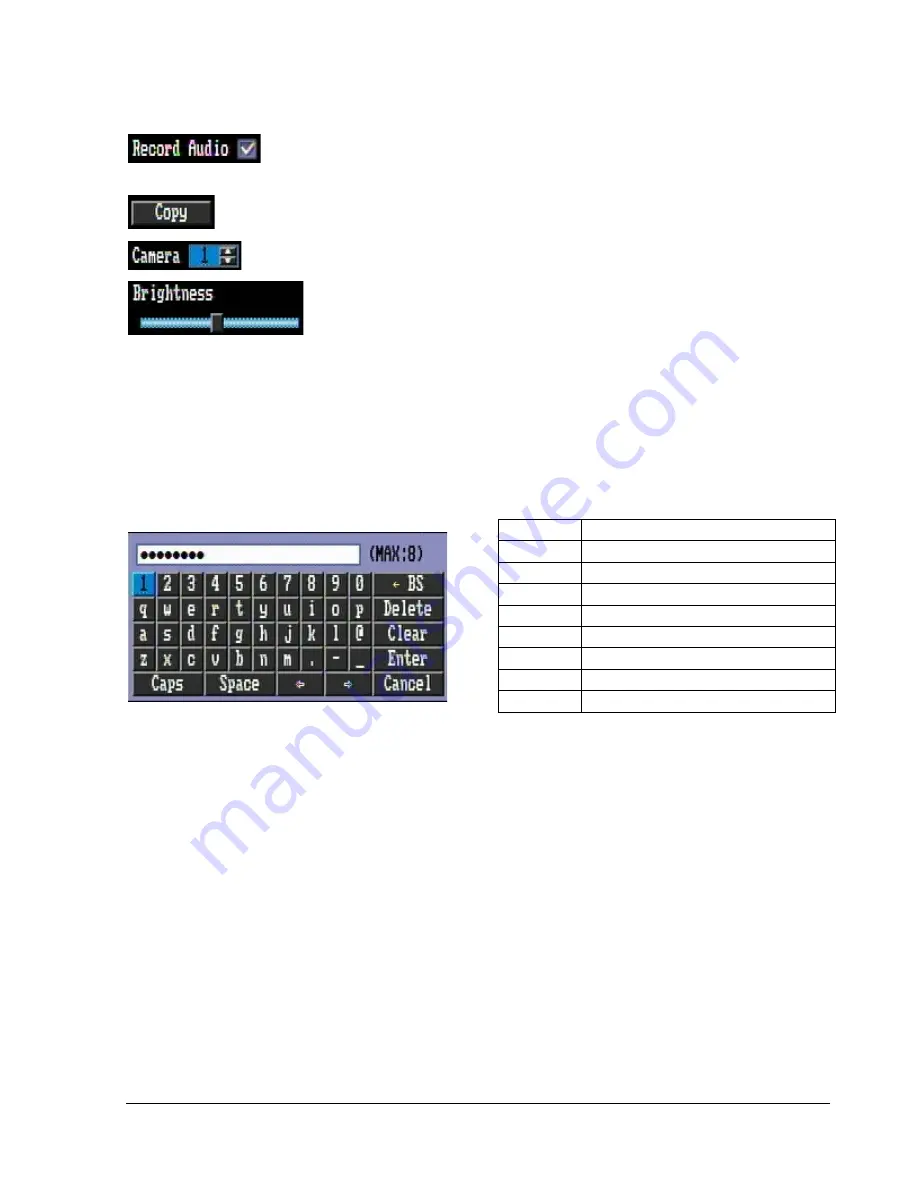
16
Check box
: Click on the box to check or uncheck it. Checked will enable the function,
unchecked will disable the function.
Button
: Click the button to execute the function.
Selection box
: Click Up/Down arrow to increase or decrease the value.
Bar
: Click and hold on the bar to adjust the cursor Left or Right.
* Note about on-screen keyboard:
Click on a button to input that character.
The buttons on the right and bottom have the following functions:
<- BS
Delete the previous letter
Delete
Delete the next letter
Clear
Clear box
Enter
Confirm the selection
Caps
Switch to capital letters
Space
Enter a space
<-
Move to left
->
Move to right
Cancel
Cancel and exit from the keyboard
Содержание ECOR 4D
Страница 1: ...Instruction Manual E EC CO OR R S Se er ri ie es s D DV VR R ...
Страница 75: ...68 ...
Страница 76: ...69 ...






























