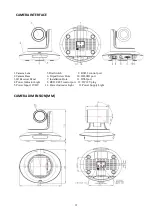10
Command
Function
Command Packet
Note
Up
8x 01 04 0C 02 FF
Down
8x 01 04 0C 03 FF
Direct
8x 01 04 0C 00 00 0p 0q FF
pq: Gain Positon (0~0x0E)
CAM_Bright
Reset
8x 01 04 0D 00 FF
Bright Setting
Up
8x 01 04 0D 02 FF
Down
8x 01 04 0D 03 FF
Direct
8x 01 04 4D 00 00 0p 0q FF
pq: Bright l Positon ()
CAM_WDR
On
8x 01 04 3D 02 FF
Exposure Compensation ON/OFF
Off
8x 01 04 3D 03 FF
Direct
8x 01 04 2D pq FF
pq: ExpComp Position (0~0x6E)
CAM_BackLight(BLC)
On
8x 01 04 33 02 FF
BackLight On
Off
8x 01 04 33 03 FF
BackLight Off
CAM_Sharpness
Reset
8x 01 04 02 00 FF
Aperture Control
Up
8x 01 04 02 02 FF
Down
8x 01 04 02 03 FF
Direct
8x 01 04 42 00 00 0p 0q FF
pq: Aperture Gain (0~0x0F)
CAM_Memory(preset)
Reset
8x 01 04 3F 00 0p FF
p: Preset Number(=0 to 127)
Corresponds to 0 to 9 on the Remote
Commander
Set
8x 01 04 3F 01 0p FF
Recall
8x 01 04 3F 02 0p FF
CAM_LR_Reverse
On
8x 01 04 61 02 FF
Image Flip Horizontal ON/OFF
Off
8x 01 04 61 03 FF
CAM_PictureFlip
On
8x 01 04 66 02 FF
Image Flip Vertical ON/OFF
Off
8x 01 04 66 03 FF
CAM_RS485Ctl
(new)
On
8x 01 06 A5 02 FF
Off
8x 01 06 A5 03 FF
CAM_VGACtl
(new)
VGA
8x 01 06 B6 02 FF
YP
b
P
r
8x 01 06 B6 03 FF
CAM_TransferCtl
(new)
On
8x 01 06 1A 02 FF
Receive IR(remote commander) CODE
from VISCA communication ON/OFF
Off
8x 01 06 1A 03 FF
CAM_LanguageSet
(new)
Language
8x 01 06 D3 0p FF
P:language:
1:English
2:Chinese
3:Russian
4:Spanish
CAM_Contrast
(new)
Contrast
8x 01 04 A2 00 00 0p 0q FF
pq :contrast level 0x00~0xff
CAM_Saturation
(new)
Saturation
8x 01 04 A1 00 00 0p 0q FF
pq :saturation level 0x00~0xff
Содержание EVP-220L
Страница 1: ...EVERET 20X Low Light SDI HD PTZ Video Camera User Manual...
Страница 2: ...Version V1 0 English...