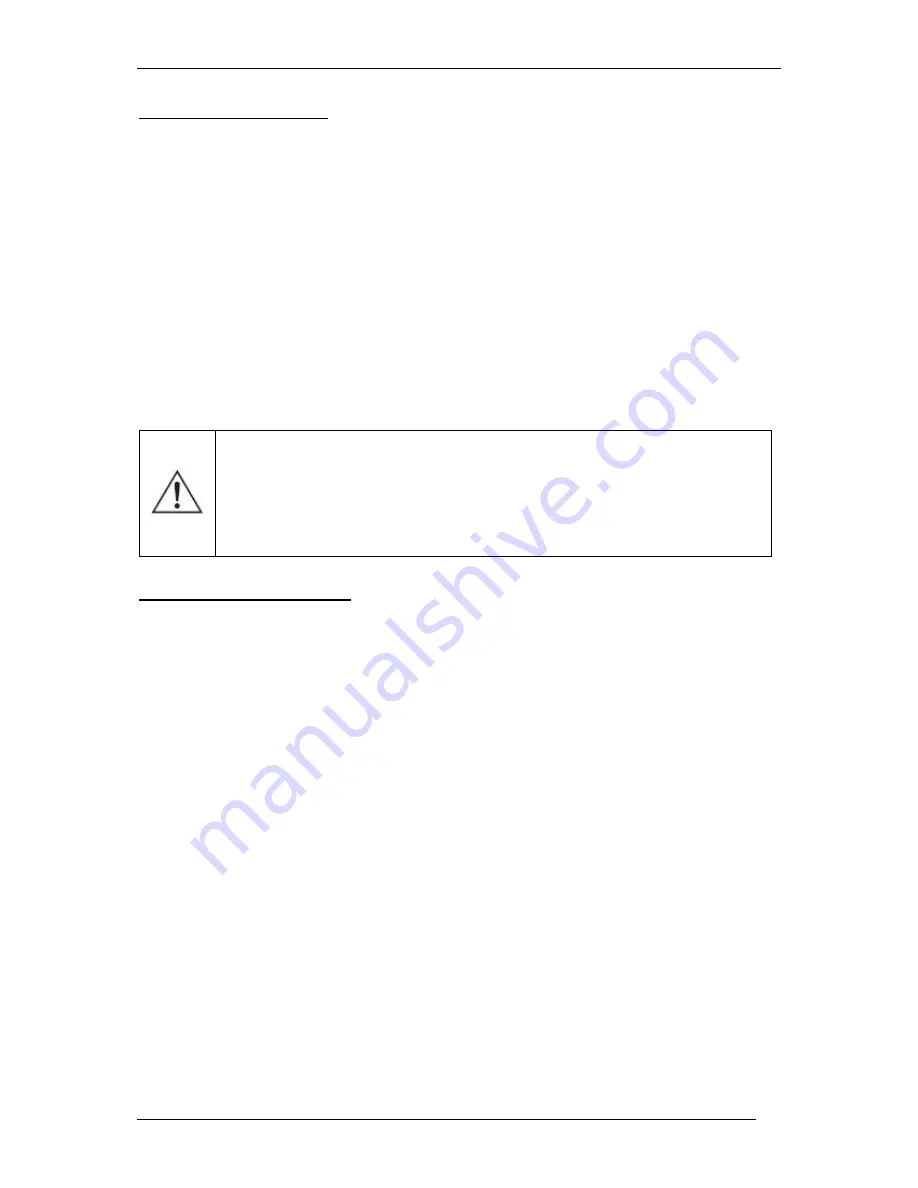
SINLINE XL series UPS – Instruction Manual
2010/01/27
www.ever.eu
13
Connecting the module
1. Turn the UPS off with the power switch located on the front panel and
disconnect it from the mains by removing the power cord plug from the mains
socket.
2. Remove the stopper covering the connector (rear panel).
3. Connect the battery module to the UPS.
4. Connect the UPS to the mains and then turn it on with the power switch on the
front panel.
5. Configure the number of battery modules in the PowerSoft programme
(for SINLINE XL the maximum number is 1).
6. After the batteries are charged the UPS is ready for operation.
WARNING!! During the first charging of batteries the UPS must not
be turned off with the power switch located on the front panel.
Turning the UPS off may lead to incorrect display of its parameters
later on.
Disconnecting the module
1. Turn the UPS off with the power switch located on the front panel and
disconnect it from the mains by removing the power cord plug from the mains
socket.
2. Disconnect the battery module from the UPS.
3. Secure the connector by replacing the protective stopper.
4. Connect the UPS to the mains and then turn it on with the power switch on the
front panel.
5. Configure the number of battery modules in the PowerSoft programme
(in the case of no modules set the parameter to 0).
6. After the batteries are charged the UPS is ready for operation.
Содержание SINLINE XL 1800
Страница 1: ......




























