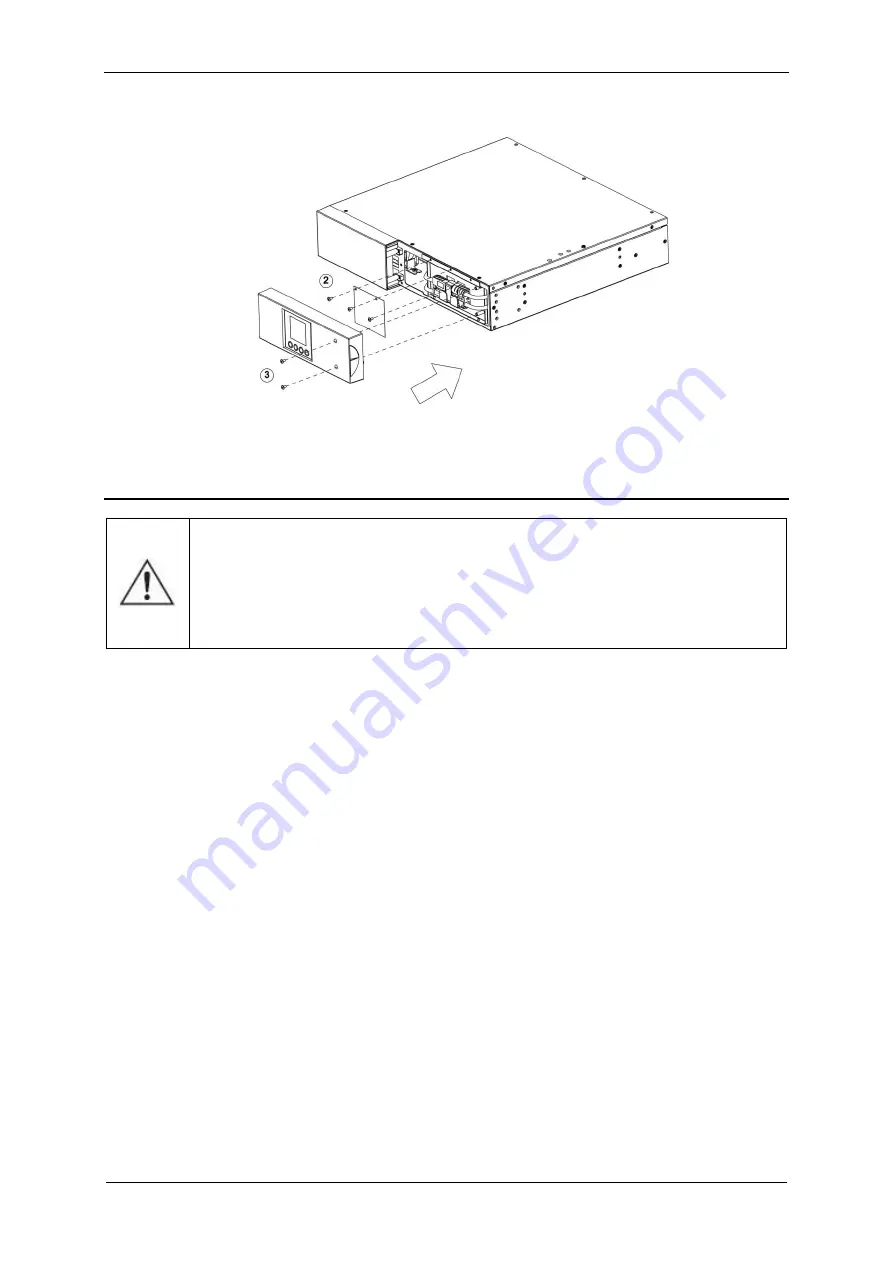
EVER POWERLINE RT PLUS UPS Operating Manual
39
Technical Support, phone: +48 61 6500 400
2019-11-25 11:43
8.
Install the battery terminal cover and the front panel (Fig. 28).
Fig. 28: Installation of the terminal cover and the front panel
REPLACING THE BATTERIES IN THE BATTERY MODULE
To replace the battery inside the battery module, follow these steps:
1.
Switch off the UPS unit.
2.
Disconnect the UPS unit's power cord from the mains (it is
NOT ALLOWED
to
replace the battery when the UPS is connected to the mains).
3.
Disconnect the battery module from the UPS according to the procedure
described in sub-chapter "Disconnecting the battery module" in this manual.
4.
Disassemble the battery module's front panel and the cover, along with the
battery terminal. Disconnect the battery module's chamber terminal from the
battery module's terminal (Fig. 29).
CAUTION!
Battery replacement can be conducted only when the UPS is
in horizontal position (Rack version). Performing the operation in any
other position may cause damage to the device.
Содержание POWERLINE RT PLUS 1000
Страница 1: ......














































