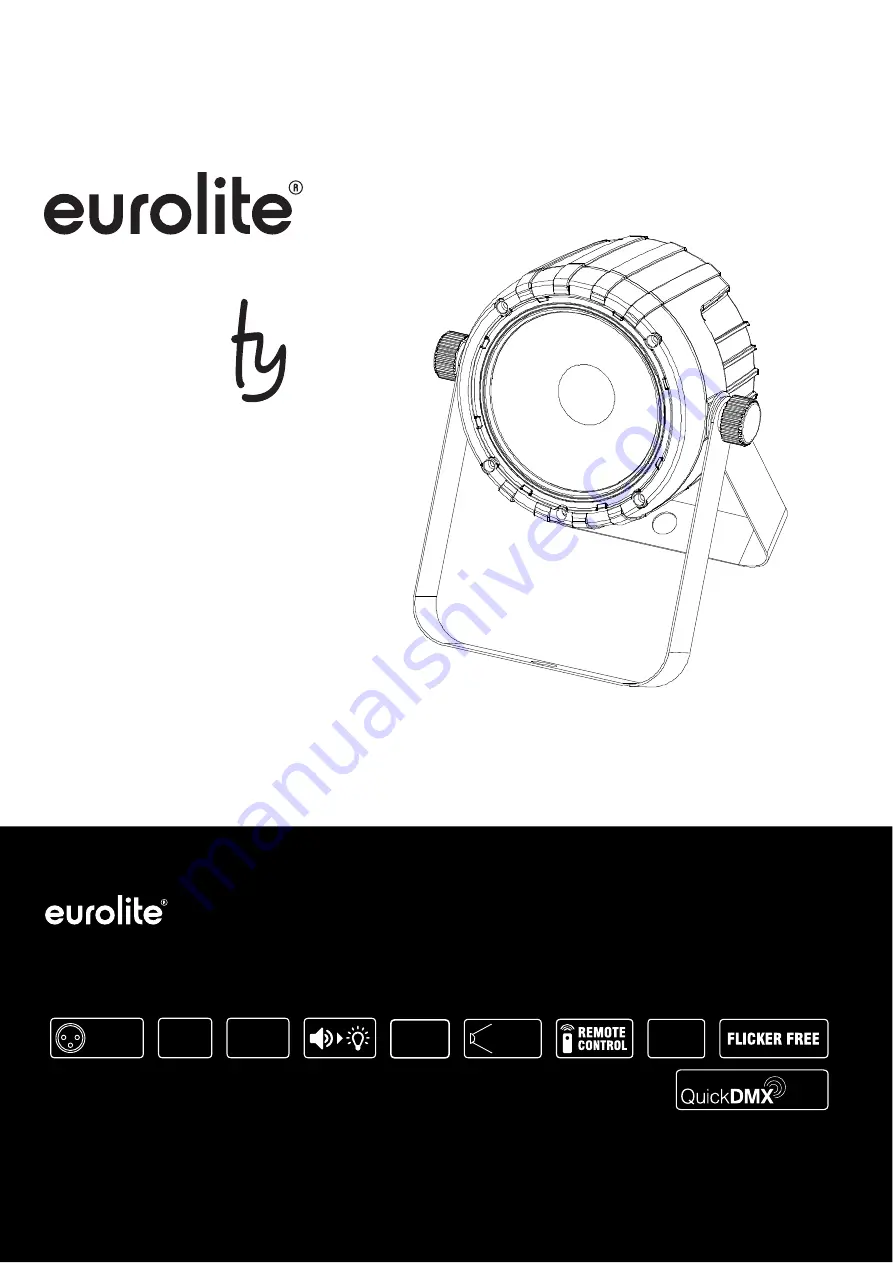
Bedienungsanleitung
User Manual
LED PARty Spot COB
Kompakter Scheinwerfer mit DMX und einer 15-W-COB-LED in RGB
Compact spotlight with
one 15 W COB LED in RGB
DMX control and
No. 42110201
www.eurolite.de
LED
Spot COB
PAR
MASTER
SLAVE
STAND
ALONE
DMX
STROBE
RGB
33°
(optional)
USB

















