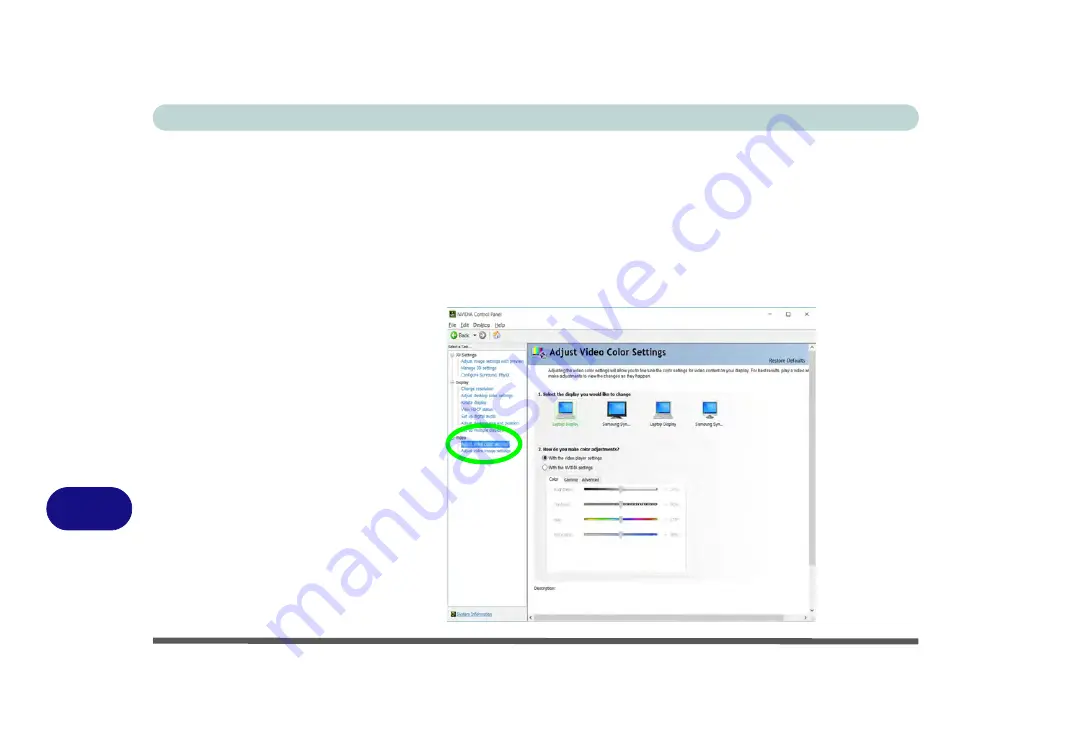
NVIDIA Video Driver Controls
C - 18 Adjust Video Settings
C
Adjust Video Settings
You can adjust video color and image settings from the
Video
sub-menus.
1.
Go to
NVIDIA Control Panel
(see page
).
2.
Click “
+
” next to
Video
if its sub-items are not shown
and then click either
Adjust
video color settings
or
Adjust video image settings
.
3.
Make any adjustments required for any display and click
Apply
to save the
settings.
Figure C - 15
Adjust Video Color
Settings
Содержание Sky X6
Страница 1: ...EUROCOM Sky X6 model b ...
Страница 2: ......
Страница 20: ...XVIII Preface ...
Страница 76: ...Quick Start Guide 1 42 1 ...
Страница 224: ...Modules 6 80 6 ...
Страница 240: ...Troubleshooting 7 16 7 ...
Страница 314: ...NVIDIA Video Driver Controls C 32 C ...
Страница 320: ...Specifications D 6 D ...






























