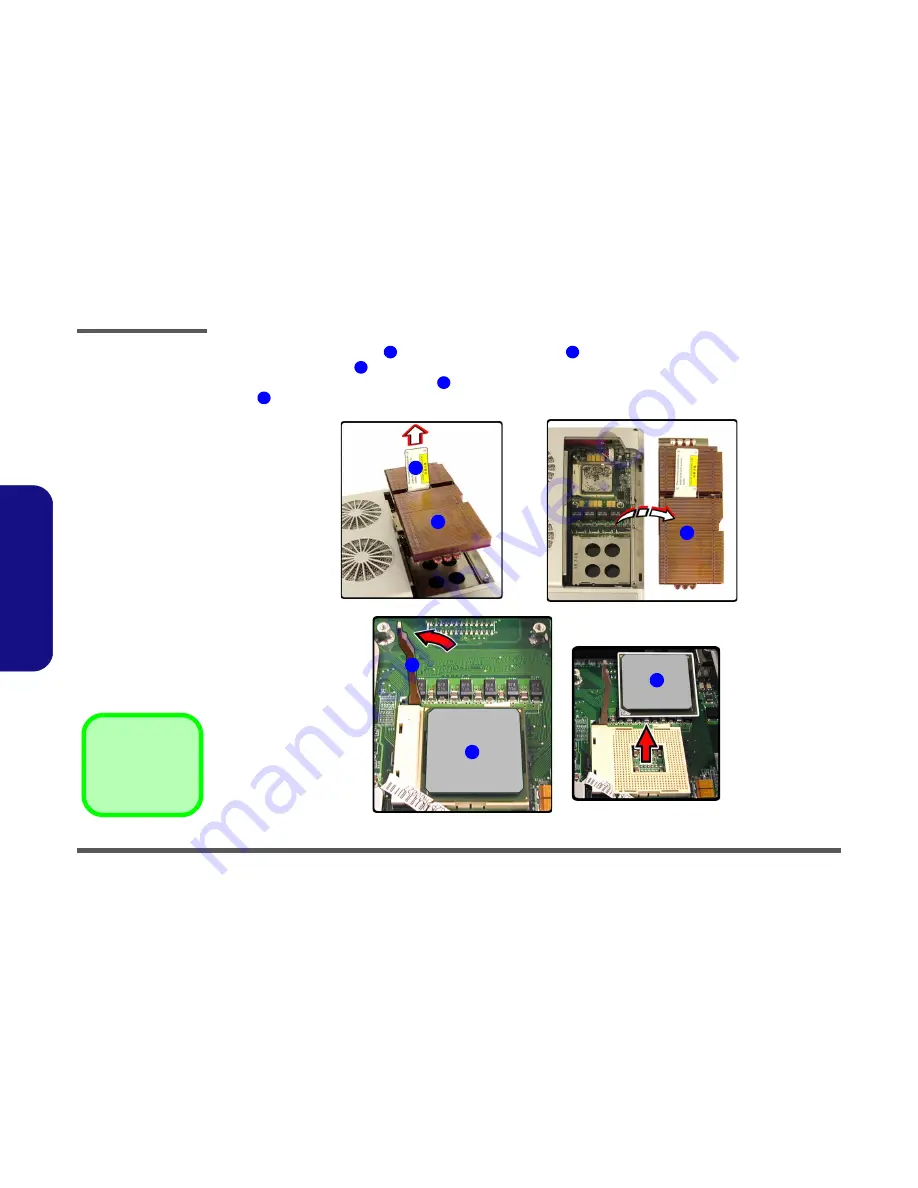
Disassembly
2 - 14 Removing the CPU
2.Disassembly
4. Carefully pull the heat sink upward using the label at point (
Figure 2 - 9a
).
5. Remove the heat sink (
Figure 2 - 9b
) from the computer.
6. Unlock the processor by raising lever (
Figure 2 - 9c
) to the fully vertical position, and carefully lift the proces-
sor off the socket.
1
2
1
3
4
2
1
3
4
a.
b.
c.
4
1
Figure 2 - 9
Processor
Removal
Sequence
(cont’d)
a. Pull the heat sink
unit upwards.
b. Remove the heat
sink from the com-
puter.
c. Unlock the cpu and
remove it.
1. Heat sink
4. CPU
Содержание D500P
Страница 1: ......
Страница 2: ......
Страница 3: ...Preface I Preface Notebook Computer D500P D510P D520P D530P Service Manual ...
Страница 14: ...Preface XII Preface ...
Страница 57: ...Part Lists Top D500P A 3 Part Lists Top D500P Figure A 1 Top D500P ...
Страница 58: ...Part Lists A 4 Bottom D500P Part Lists Bottom D500P Figure A 2 Bottom D500P ...
Страница 59: ...Part Lists LCD 15 D500P A 5 Part Lists LCD 15 D500P Figure A 3 LCD 15 D500P ...
Страница 60: ...Part Lists A 6 Battery D500P Part Lists Battery D500P Figure A 4 Battery D500P ...
Страница 61: ...Part Lists Card Reader D500P A 7 Part Lists Card Reader D500P Figure A 5 Card Reader D500P ...
Страница 62: ...Part Lists A 8 TEAC CD ROM Drive D500P Part Lists TEAC CD ROM Drive D500P Figure A 6 CD ROM TEAC D500P ...
Страница 63: ...Part Lists KME CD RW Drive D500P A 9 Part Lists KME CD RW Drive D500P Figure A 7 CD RW KME D500P ...
Страница 64: ...Part Lists A 10 Combo Drive D500P Part Lists Combo Drive D500P Figure A 8 Combo D500P ...
Страница 65: ...Part Lists DVD ROM Drive D500P A 11 Part Lists DVD ROM Drive D500P Figure A 9 DVD ROM Drive D500P ...
Страница 66: ...Part Lists A 12 Audio DJ D500P Part Lists Audio DJ D500P Figure A 10 Audio DJ D500P ...
Страница 67: ...Part Lists Floppy Disk Drive D500P A 13 Part Lists Floppy Disk Drive D500P Figure A 11 Floppy Disk Drive D500P ...
Страница 68: ...Part Lists A 14 Top D510P Part Lists Top D510P Figure A 12 Top D510P ...
Страница 69: ...Part Lists Bottom D510P A 15 Part Lists Bottom D510P Figure A 13 Bottom D510P ...
Страница 70: ...Part Lists A 16 LCD 15 D510P Part Lists LCD 15 D510P Figure A 14 LCD 15 D510P ...
Страница 71: ...Part Lists Battery D510P A 17 Part Lists Battery D510P Figure A 15 Battery D510P ...
Страница 72: ...Part Lists A 18 Card Reader D510P Part Lists Card Reader D510P Figure A 16 Card Reader D510P ...
Страница 73: ...Part Lists TEAC CD ROM Drive D510P A 19 Part Lists TEAC CD ROM Drive D510P Figure A 17 TEAC CD ROM Drive D510P ...
Страница 74: ...Part Lists A 20 KME CD RW Drive D510P Part Lists KME CD RW Drive D510P Figure A 18 KME CD RW Drive D510P ...
Страница 75: ...Part Lists Combo Drive D510P A 21 Part Lists Combo Drive D510P Figure A 19 Combo Drive D510P ...
Страница 76: ...Part Lists A 22 DVD ROM Drive D510P Part Lists DVD ROM Drive D510P Figure A 20 DVD ROM Drive D510P ...
Страница 77: ...Part Lists Audio DJ D510P A 23 Part Lists Audio DJ D510P Figure A 21 Audio DJ D510P ...
Страница 78: ...Part Lists A 24 Floppy Disk Drive D510P Part Lists Floppy Disk Drive D510P Figure A 22 Floppy Disk Drive D510P ...
Страница 79: ...Part Lists Top D520P A 25 Part Lists Top D520P Figure A 23 Top D520P ...
Страница 80: ...Part Lists A 26 Bottom D520P Part Lists Bottom D520P Figure A 24 Bottom D520P ...
Страница 81: ...Part Lists LCD 15 D520P A 27 Part Lists LCD 15 D520P Figure A 25 LCD 15 D520P ...
Страница 82: ...Part Lists A 28 Battery D520P Part Lists Battery D520P Figure A 26 Battery D520P ...
Страница 83: ...Part Lists Card Reader D520P A 29 Part Lists Card Reader D520P Figure A 27 Card Reader D520P ...
Страница 84: ...Part Lists A 30 TEAC CD ROM Drive D520P Part Lists TEAC CD ROM Drive D520P Figure A 28 TEAC CD_ROM Drive D520P ...
Страница 85: ...Part Lists KME CD RW Drive D520P A 31 Part Lists KME CD RW Drive D520P Figure A 29 KME CD RW Drive D520P ...
Страница 86: ...Part Lists A 32 Combo Drive D520P Part Lists Combo Drive D520P Figure A 30 Combo Drive D520P ...
Страница 87: ...Part Lists DVD ROM Drive D520P A 33 Part Lists DVD ROM Drive D520P Figure A 31 DVD ROM Drive D520P ...
Страница 88: ...Part Lists A 34 Audio DJ D520P Part Lists Audio DJ D520P Figure A 32 Audio DJ D520P ...
Страница 89: ...Part Lists Floppy Disk Drive D520P A 35 Part Lists Floppy Disk Drive D520P Figure A 33 Floppy Disk Drive D520P ...
Страница 90: ...Part Lists A 36 Part Lists Top D530P Figure A 34 Top D530P ...
Страница 91: ...Part Lists Bottom D530P A 37 Part Lists Bottom D530P Figure A 35 Bottom D530P ...
Страница 92: ...Part Lists A 38 LCD 15 D530P Part Lists LCD 15 D530P Figure A 36 LCD 15 D530P ...
Страница 93: ...Part Lists Battery D530P A 39 Part Lists Battery D530P Figure A 37 Battery D530P ...
Страница 94: ...Part Lists A 40 Card Reader D530P Part Lists Card Reader D530P Figure A 38 Card Reader D530P ...
Страница 95: ...Part Lists TEAC CD ROM Drive D530P A 41 Part Lists TEAC CD ROM Drive D530P Figure A 39 TEAC CD_ROM Drive D530P ...
Страница 96: ...Part Lists A 42 KME CD RW Drive D530P Part Lists KME CD RW Drive D530P Figure A 40 KME CD RW Drive D530P ...
Страница 97: ...Part Lists Combo Drive D530P A 43 Part Lists Combo Drive D530P Figure A 41 Combo Drive D530P ...
Страница 98: ...Part Lists A 44 DVD ROM Drive D530P Part Lists DVD ROM Drive D530P Figure A 42 DVD ROM Drive D530P ...
Страница 99: ...Part Lists Audio DJ D530P A 45 Part Lists Audio DJ D530P Figure A 43 Audio DJ D530P ...
Страница 100: ...Part Lists A 46 Floppy Disk Drive D530P Part Lists Floppy Disk Drive D530P Figure A 44 Floppy Disk Drive D530P ...
















































