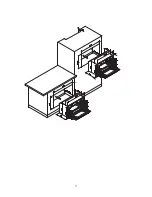Содержание Sienna ES9060DSXS
Страница 1: ...Model No ES9060DSXS USE AND MAINTENANCE INSTRUCTIONS FOR BUILT IN OVENS...
Страница 2: ......
Страница 3: ...1...
Страница 21: ...35...
Страница 22: ...36...
Страница 23: ......
Страница 24: ...12300192331...