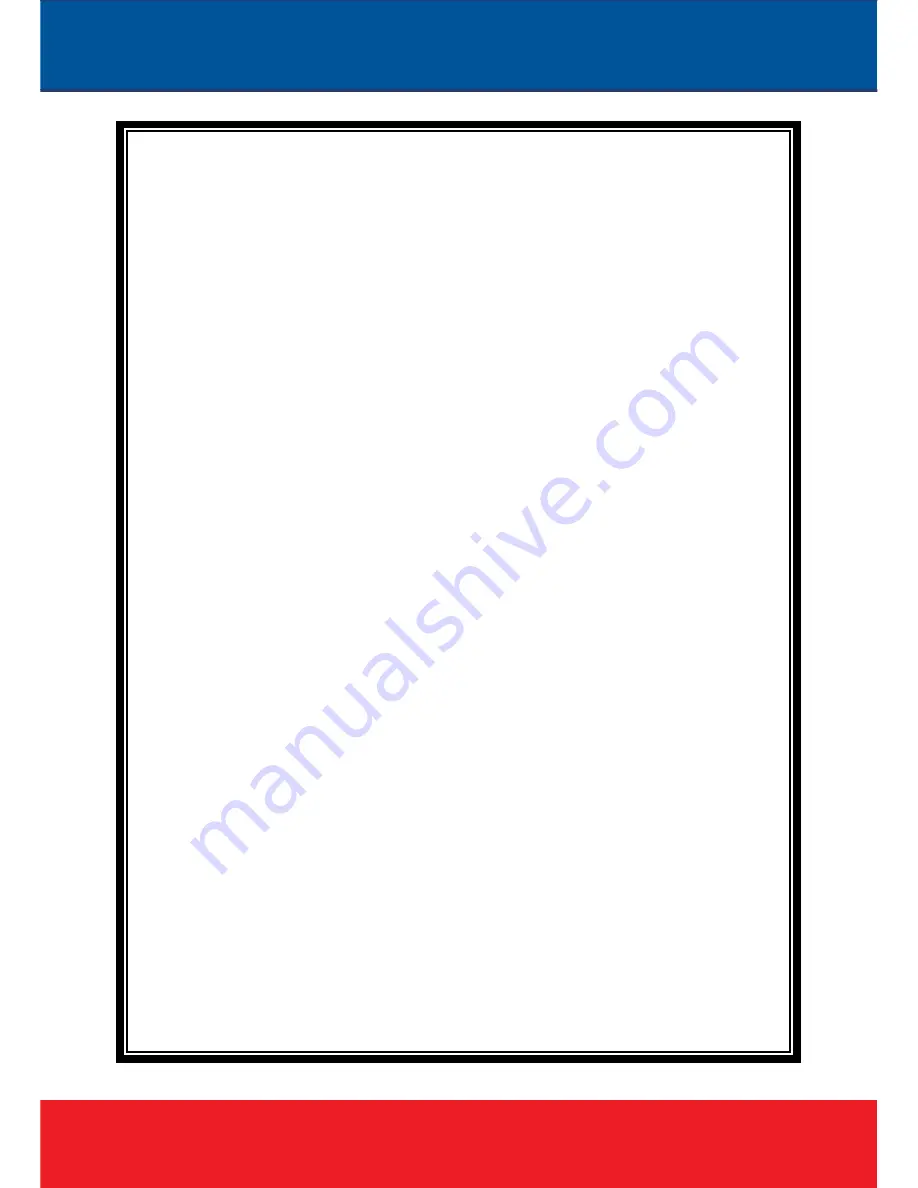
41
Text OSD: set the subject and position. Choose On or Off to display the text or
not.
Input the content in the form after the text, where 24 characters can be
displayed.
X and Y coordinate is based on the zero coordinate on the upper left corner of
the image. X and Y coordinate can be set to an integer between 0 to 99.
After setting the text content and coordinate, click display and the following
setting. Then the text would appear on the real live video. If you want to cancel it,
please tick off the option and choose setting.
Date OSD: set date, position, ON or OFF of the date display.
Time OSD: set the position of time display, ON or OFF of the time display.
Motion Detection:
commonly used in unmanned video and alarm.











































