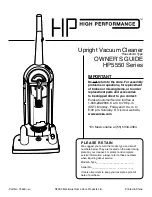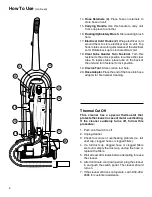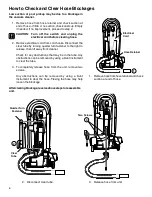Cleaning and Replacing Filters
HEPA Filter, Style GE-1, PN 62134
Inspect the HEPA filter periodically and change as
needed. For maximum efficiency, replace the HEPA
filter periodically.
To Replace HEPA Filter
1. Push down on latch and pull out on HEPA filter
door to remove.
2. Grasp filter and pull out.
3. Place new HEPA filter into cleaner.
4. To close, place HEPA filter door on top of bottom
tab, pivot door up and press door against cleaner
until it latches.
HEPA
Filter
Door
HEPA
Filter
Use replacement HEPA filter supplied, Style GE1,
part number, 62134.
12
Latch
Use replacement light bulb, 57940-3.
Lens
Cover
How To Change Light Bulb
CAUTION: Turn off the power switch
and unplug the electrical cord
before changing light bulb.
1. Lower handle to remove two screws from lens
cover.
2. Pull lens cover from cleaner.
3. Support socket with one hand and pull light
bulb straight out to release.
4. Place new light bulb into socket; push to
secure.
5. Push light bulb and socket back so
bulb will not touch lens cover.
6. Replace lens cover.
7. Secure with two screws.
Содержание HP5550 Series
Страница 15: ......