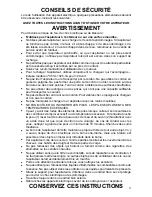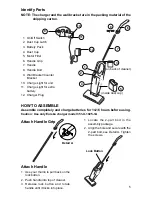Identify Parts
NOTE: The charger and the wall bracket are in the packing material of the
shipping carton.
1. On/Off Switch
2. Dust Cup Latch
3. Battery Pack
4. Dust Cup
5. Motor Filter
6. Handle Grip
7. Handle
8. Handle Bolt
9. Wall Bracket/Counter
Bracket
10. Charge Light for unit
11. Charge Light for extra
battery
12. Charger Plug
HOW TO ASSEMBLE
Assemble completely and charge batteries for 14-16 hours before using.
Caution: Use only Eureka charger model 351-U-1025-1A
5
1
4
2
5
6
7
11
10
9
12
8
3
(inside dust cup)
(on back of cleaner)
Attach Handle Grip
1. Locate the 2-part bolt in the
assembly package.
2. Align the hole and secure with the
2-part bolt, see Detail A. Tighten
the screws.
Attach Handle
1. Use your thumb to pull back on the
lock button.
2. Push handle into top of cleaner.
3. Release lock button and rotate
handle until it locks into place.
Detail A
Lock Button
Ä
Ä
Содержание 96B
Страница 10: ......
Страница 12: ...2001 White Consolidated Industries Inc Part No 59807A 2 01 Printed in China...