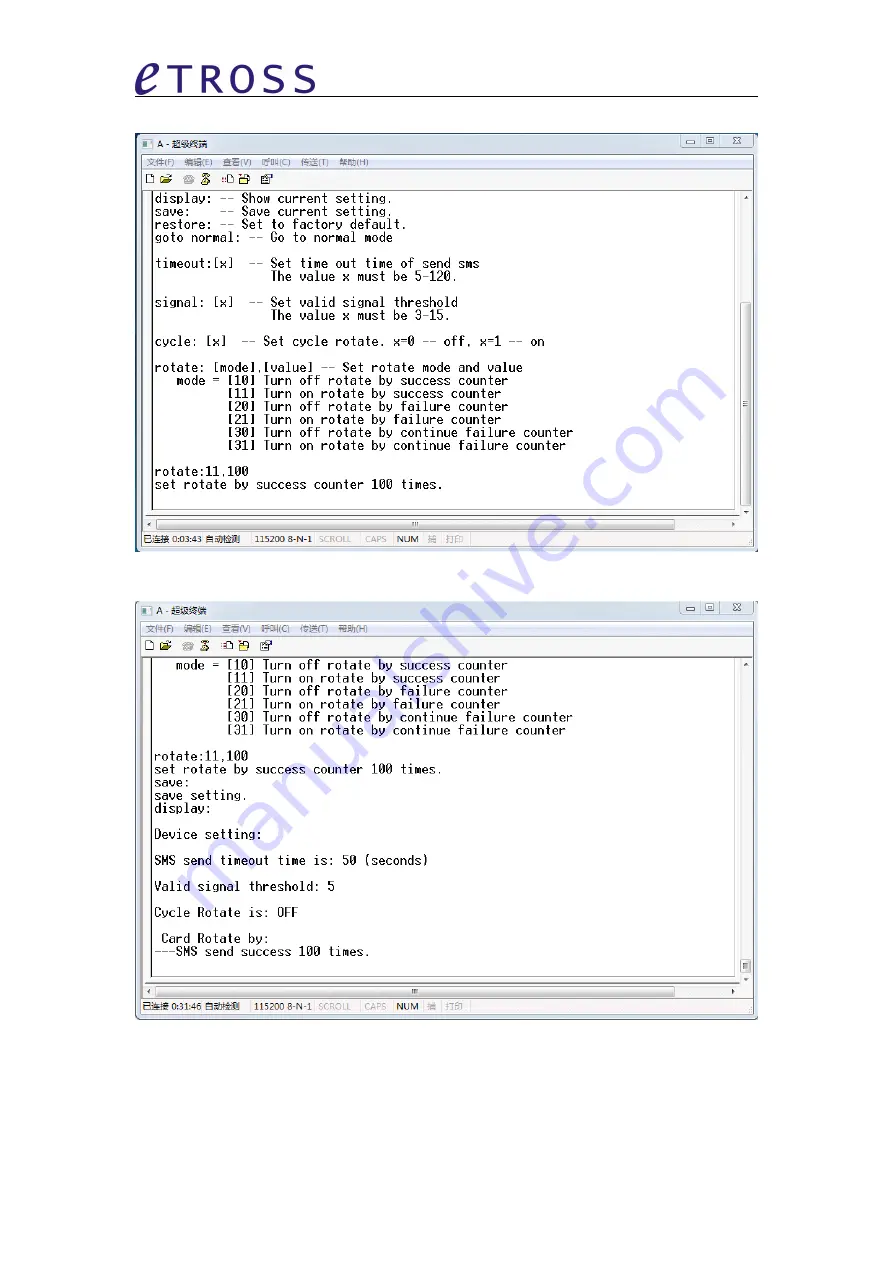
Shenzhen Etross Telecom Co.,Ltd
7
Then you will see as below:
and you input “save:” to save the setting. And also you can input “display:” to view your setting.
When Setting finishes, you can input “goto normal:” to enter normal mode
Normal
Normal
Normal
Normal Mode
Mode
Mode
Mode