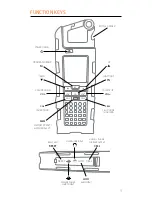3
fUNCTION KEYS
M
FN
CAL
CELL
MEM
VOL–
VOL+
POWER ON/OFF
BOTTLE OPENER
MODE/RADIO BAND
VOLUME DOWN
M
VOL–
VOLUME UP
VOL+
DOWN
CALIBRATION
CAL
CELL PHONE
CHARGING
CELL
MEMORY PRESET/
WEATHER ALERT
MEM
FUNCTIONS
UP
FN
RESET
AUX CELL
RESET
AUX
CELL
RESET UNIT
USB CELL PHONE
CHARGER OUTPUT
AUDIO INPUT
MINI USB POWER
SOURCE INPUT
HEADPHONE INPUT