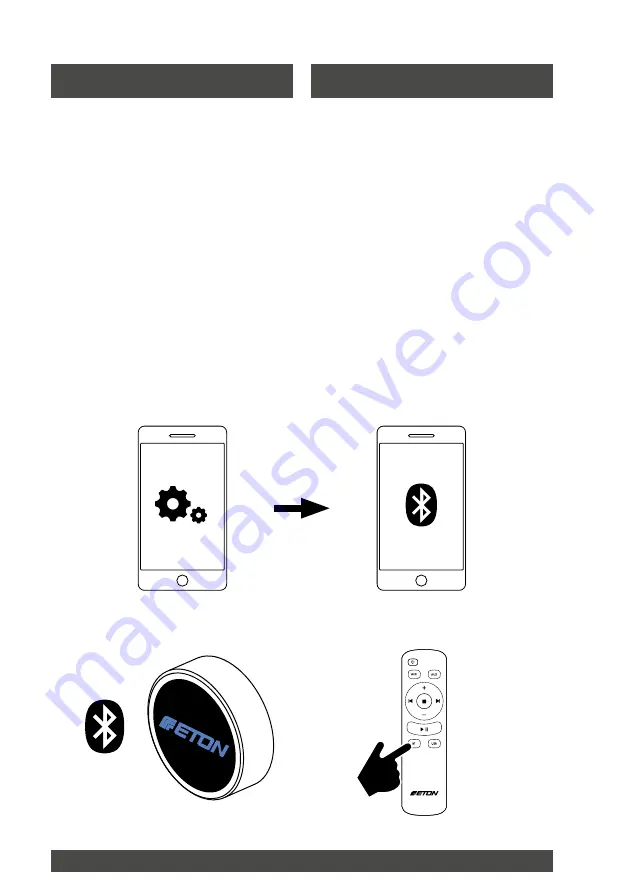
11
Funciones
Functions
- Abra la opción de Bluetooth en la configura-
ción de su teléfono inteligente o tableta.
- Se muestra el altavoz ETON Air.
- Active la conexión en su teléfono inteligen-
te/tableta. La indicación cambia a «conec-
tado».
- El LED ETON del regulador (1) cambia al
color azul. Ya está conectado y puede inici-
ar la reproducción.
- Open Bluetooth in your smartphone or tab-
let settings
- The ETON Air speaker will be displayed.
- Activate the connection on your smartpho-
ne/tablet. The display will change to show
that you are now connected.
- The ETON LED on the dial (1) will now chan-
ge to blue. You are now connected and can
begin playback.
Conexión con Bluetooth
Connecting to Bluetooth
Si desea utilizar el altavoz Air sin conectarlo
a la red Wi-Fi, también puede disfrutar de su
música mediante Bluetooth.
If you want to use your Air speaker without
connecting to the Wi-Fi network, you can still
enjoy your music via Bluetooth.
Содержание AIR Series
Страница 1: ...WIRELESS HD MULTI ROOM STREAMING SPEAKER INSTRUCTION MANUAL ...
Страница 29: ...29 APP APP 0 04 3 58 Abstract Shapes Colors MY DEVICE BEDROOM 42 Sketch 9 41 AM ...
Страница 37: ...37 Notas Notes ...
Страница 38: ......


























