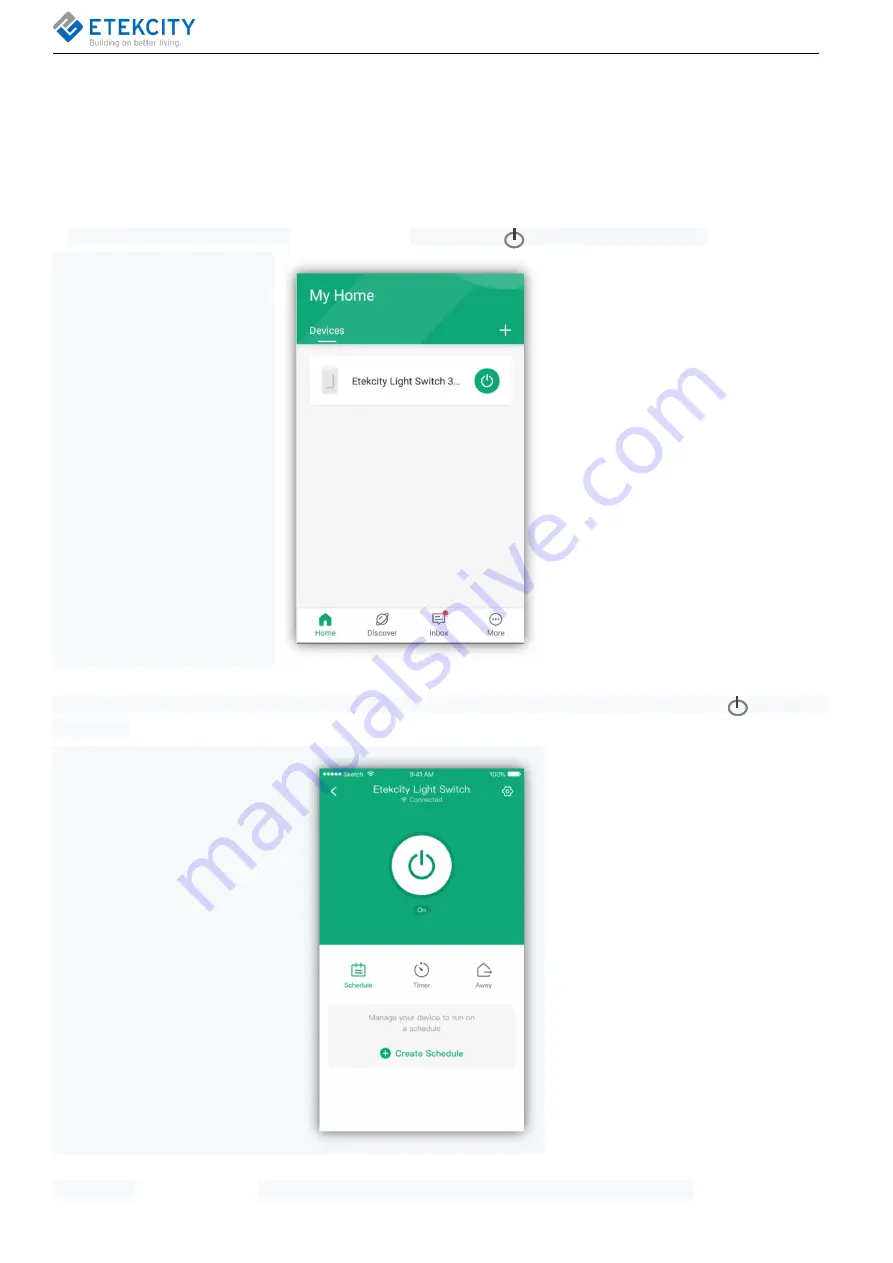
14
4. Functions
Turning Devices On/Off
Method 1:
On the “
My Home
” page or the
smart light switch
page, tap to
turn the devices on or off.
Method 2:
Tap on the smart switch’s name on the “My Home” screen to view device options and details. Tap
to turn the
light on/off.
NOTE
: The
smart light switch
will remain connected to the internet even when it is turned off






























