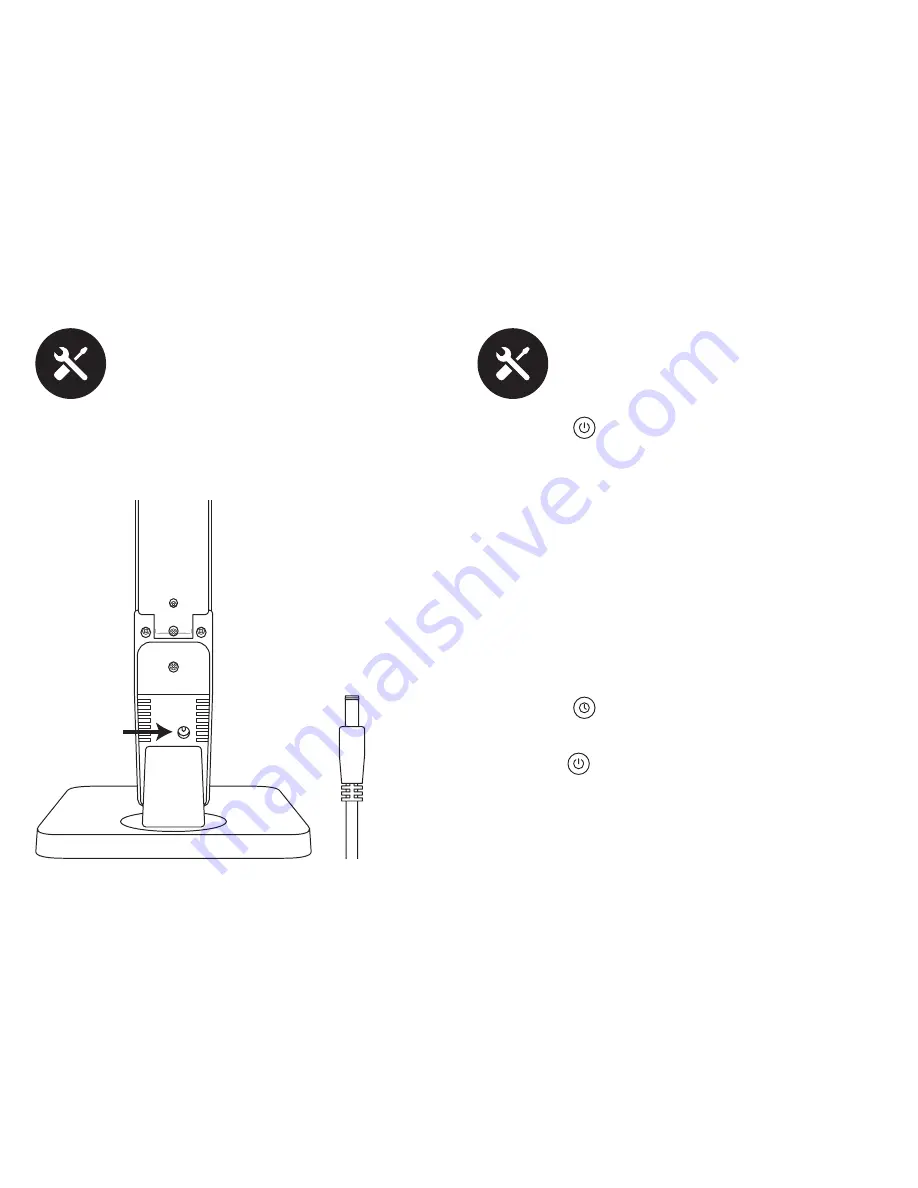
Set-Up
Plug the included power cable into the lamp’s DC power
input, then plug the adapter into a powered outlet.
Operation
1. Press the ‘
’ button to turn on the lamp.
2. To change the color mode, press the desired mode
according to its symbol.
3. Press the ‘+’ button repeatedly to increase the lamp’s
brightness. There are up to 5 available levels of
brightness.
4. Press the ‘-’ button repeatedly to decrease the lamp’s
brightness. There are up to 5 available levels of
brightness.
NOTE:
Each mode’s default brightness level is Level 3.
The lamp will remember the last mode and brightness
level when turned on and off; however, this memory
function will not work if the power source is interrupted.
5. Press the ‘
’ button to set a 60 minute auto-off
timer for the lamp’s light.
NOTE:
The ‘
’ button will begin flashing to indicate
that the timer has been set.
6












