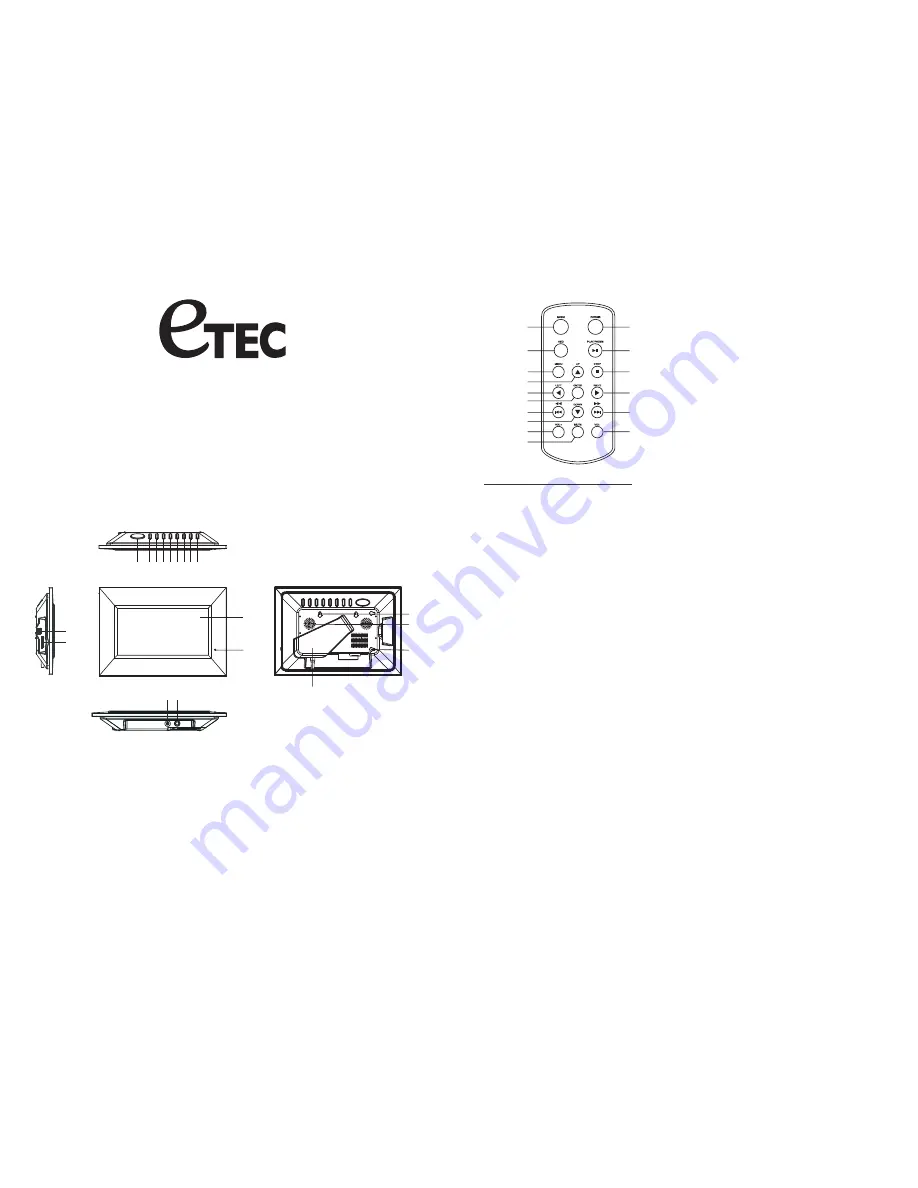
MAIN UNIT
1. Snooze/Alarm OFF button
2. Mode
3. Navigation left
4. Navigation right
5. Navigation up
6. Navigation down
7. Return
8. Play/Enter
9. Power
10. USB Port
11. LCD display screen
12. Remote sensor
13. SD/MMC/XD/MS CARD READER
14. DC jack
15. Headphones Jack
16. Hanging holes
17. Speakers
18. Bracket
DIGITAL PHOTO FRAME
USER MANUAL
Please read these instructions before you operate the unit
1
2
1
2
3
4
5
6
7
8
9
10
11
12
13
14
15
16
Remote Control Function Explained
1) Mode:
Press MODE once to display the clock time, press this button a 2nd time to display the calendar,
Press this button a 3rd time to return to the main menu.
2) OSD:
Press OSD (On Screen Display) once to display the root file name and the file number. Press a
2nd time to display the resolution and date of the currently playing file. Press a 3rd time to exit.
3) Menu:
Press MENU to display the Main Menu selections. Press during playback to return the main
menu.
4) Navigation Up
5) Navigation Left
6) ENTER:
ENTER
Press
to confirm your menu selection
7) Fast Reverse or Previous
8) Navigation Down
9) Volume Increase
10) Mute:
Press to silence audio sound. Press again to hear again.
11) Power
12) Play/Pause:
Press once to begin PLAY, press a 2nd time to PAUSE current play.
13) Stop:
ENTER
Press to end a slideshow and
the "Thumbnail" view.
14) Navigation Right
15) Fast Forward or Next
16) Volume Decrease
2 3 4 5 6 7 8 9
11
12
16
18
16
1
17
Model:PF9100
10
13
14
15
IMPORTANT Operational Notes:
-The "Delete" function will permanently delete the selected files from your internal or external memory
device. Deleted files cannot be retrieved.
-To change the frame color, remove the existing frame by gently pulling it away from the main unit. Then
insert the pegs on the rear of the desired frame color into the rubber insert holes on the main unit of the
player and press together firmly.
-You can view your photos in Full-Screen (taking full advantage of this large"9" LCD screen) or
Auto-Fit modes
-You cannot play photo slideshows from the internal memory and an external memory card or USB device
simultaneously.
-Only video files in the .AVI format will play on this unit.




