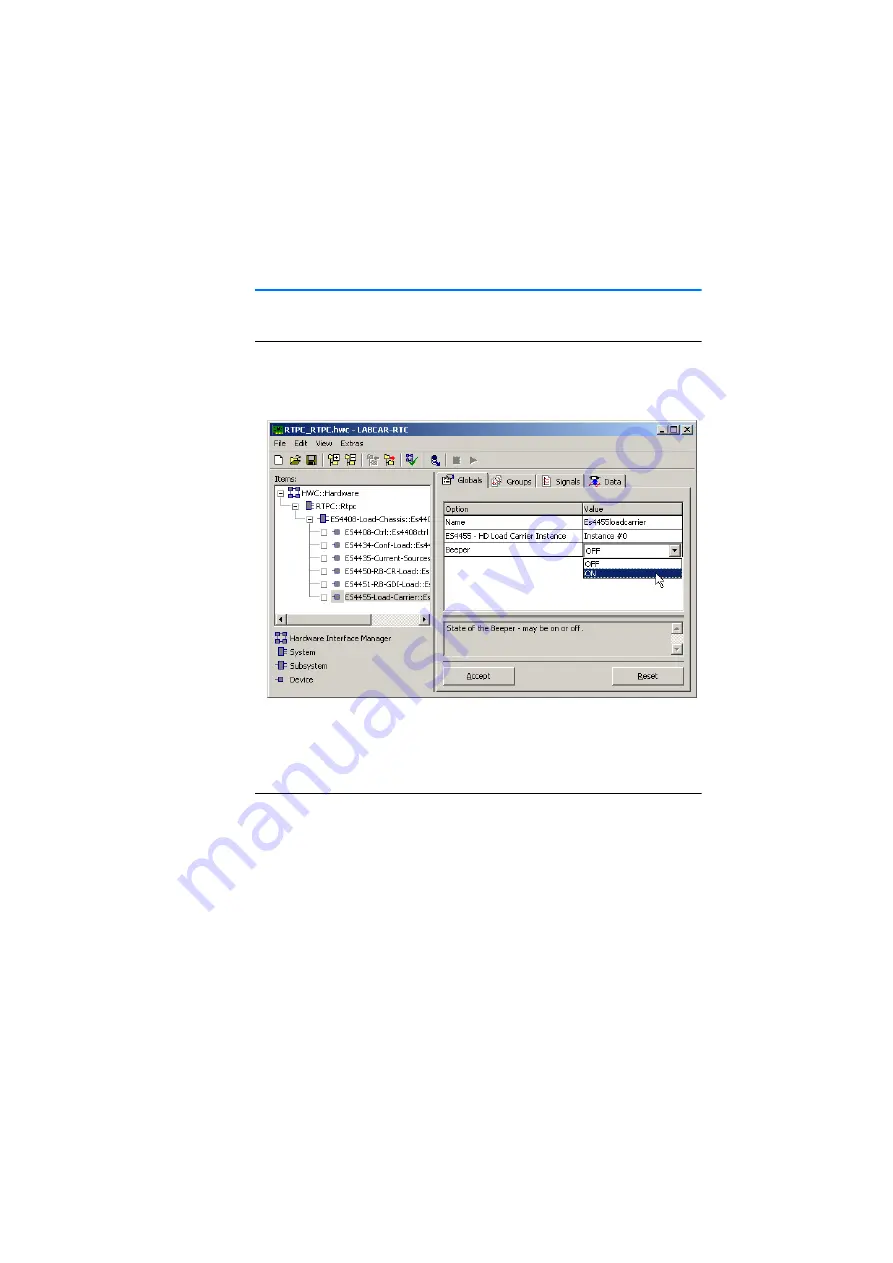
Hardware
17
2.4
Settings in LABCAR-RTC
The software settings for the ES4455.1 Load Board are described below.
To set the beeper
• To enable/disable the acoustic signal to
indicate when a threshold has been exceeded
(see "To set thresholds for LEDs" on page 17),
select the option “Beeper” “ON” or “OFF”.
• Click
Accept
.
The settings are accepted.
To set thresholds for LEDs
• To configure the thresholds for the optical (via
LEDs) and acoustic signals, select the
“Signals” tab.
Содержание ES4455.1
Страница 1: ...ES4455 1 Load Board User s Guide ...
Страница 10: ...Introduction 10 ...
Страница 24: ...Technical Data 24 ...
Страница 26: ...ETAS Contact Addresses 26 ...






























