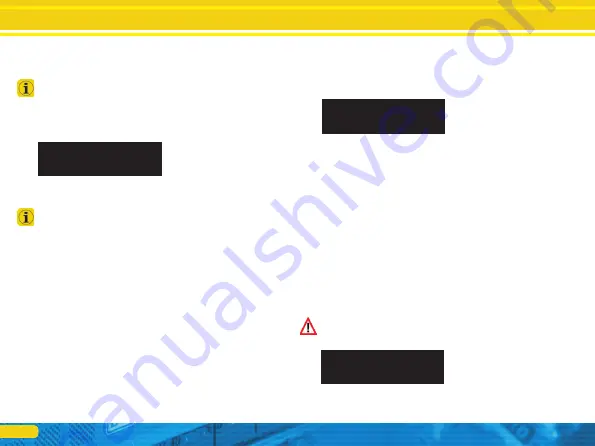
18
Configuring outputs
6.4.2. Servo speed and relay response time
You may adjust the speed of movement for each output separate-
ly. Thus, prototypically slow movements can be realised.
Large values may possibly lead to such a slow speed that the me-
chanics of the servo may start to stall or move irregularly, thus
causing the servo to fail in performing a smooth turn. In that case,
please reduce the values or try to obtain another servo better sui-
table for extremely low speeds. Of course, the Switch Pilot 3 Servo
cannot influence the mechanical properties of the servo.
“Speed A” determines the duration of movement with which po-
sition “A” will be reached.
As soon as you change the value with (+) or (-), the servo con-
nected to this output will continuously move between positions
“A” and “B”. This enables you to observe the effects of any value
changes right away.
“Speed B” determines the duration of movement with which po-
sition “B” will be reached.
With option “SPE REL” one determines the point in time when the
corresponding relay wired to the optionally connected SwitchPilot
Extension module will be activated. Normally these relays switch
immediately after receiving a control command. However, this may
lead to a short circuit if the frog of a turnout is connected. This
is due to the fact, that the points of the turnout are not moved
immediately but are still connected to the stock rail for a moment.
One can adjust the response time for activating the relay once
the servo has reached the centre position between the two end
positions “A” and “B”. The precise switching time depends on the
desired regulating time of the servo.
Delay On
The relay is activated halfway through the move-
ment between “A” and “B”.
Delay Off
The relay responds immediately.
6.4.3. Servo seesaw effect (“Bouncing”)
If desired, every servo can facilitate a seesaw movement for si-
mulating semaphore signals. One can choose at which end posi-
tions the effect should be triggered as well as how often and how
strong this seesaw motion should be.
“Bouncing” determines if and where this effect should be acti-
vated:
Disabled
No bouncing effect (factory default).
Pos A
Bouncing after reaching position “A”.
Pos B
Bouncing after reaching position “B”.
Pos A + B
Bouncing after reaching either position.
Provided the bouncing function has been selected, you may adjust
the following parameters:
“Bounces” determines the number of bouncing movements.
“Strength” defines how far the servo should bounce back.
6.5. Servo pulse configuration
For avoiding any effects such as buzzing of analogue servos or jer-
king at switch-on of digital servos you may adjust the servo pulses
of your SwitchPilot 3 Servo. The power supply for the servo may
also be turned off if required.
To assure the correct functionality of your servos, it is paramount
that all parameters are adjusted correctly. Buzzing servos may be
overheated and could possibly be damaged or destroyed!
Function mapping
SERVO 1 SPEED
Speed A : 40
Speed B : 40
SPE REL : Delay On
SERVO 1 BOUNCING
Bouncing: Pos A+B
Bounces : 0
Strength: 0
SERVO CONTROL
Imp On : Always
Imp Off : Never
PWR : Always
















































