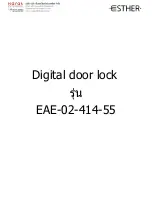5.Unlocking Mode
รูปแบบการปลดล็อค
Sometime if you need a higher security level, you can set up the lock in double unlocking mode, which the unlock
needs 2 registered users, for unlocking each time
บางครั้งหากต ้องการความปลอดภัยที่สูงขึ้น คุณสามารถตั้งค่าให ้ท าการปลดล็อค 2 ชั้น โดยจะต ้องท าการปลดล็อคโดยใช ้รหัส 2 รอบ
ต่อ ครั้ง
A
.Input * + #
B
.Input the master user for authorization,
กด “*” + “#”
Press # to confirm
ใส่รหัสมาสเตอร์แล ้วกด “#” เพื่อยืนยัน
C
.Input 3 for system setting
D
.Input 2 to unlocking mode
กด “3” ส าหรับ ตั้งค่า
กด “2” เพื่อเข ้าสู่รูปแบบการปลดล็อค
E
.Single unlocking: input 3
F
.Double unlocking: input 4
ระบบล็อคเดี่ยว กด “3”
ระบบล๊อค 2 ชั้น กด “4”
!
Once finishing the operation, please try to unlock the lock to confirm the operation is successful.
(
หล ังจากสร้างเสร็จแล้ว ให้ท าการทดสอบปลดล็อคเพื่อให้ม ั่นใจว่าสร้างส าเร็จ
)
!
When the lock is under double unlocking mode, you have to input 2 registered users to unlock
every time. (
เมื่อถูกต ั้งไว้ในรูปแบบปลดล็อค 2 ชั้น จะต้องท าการใส่ 2 รห ัสเพื่อท าการปลดล็อคทุกคร ั้ง
Содержание EAE-02-414-55
Страница 1: ...Digital door lock EAE 02 414 55...