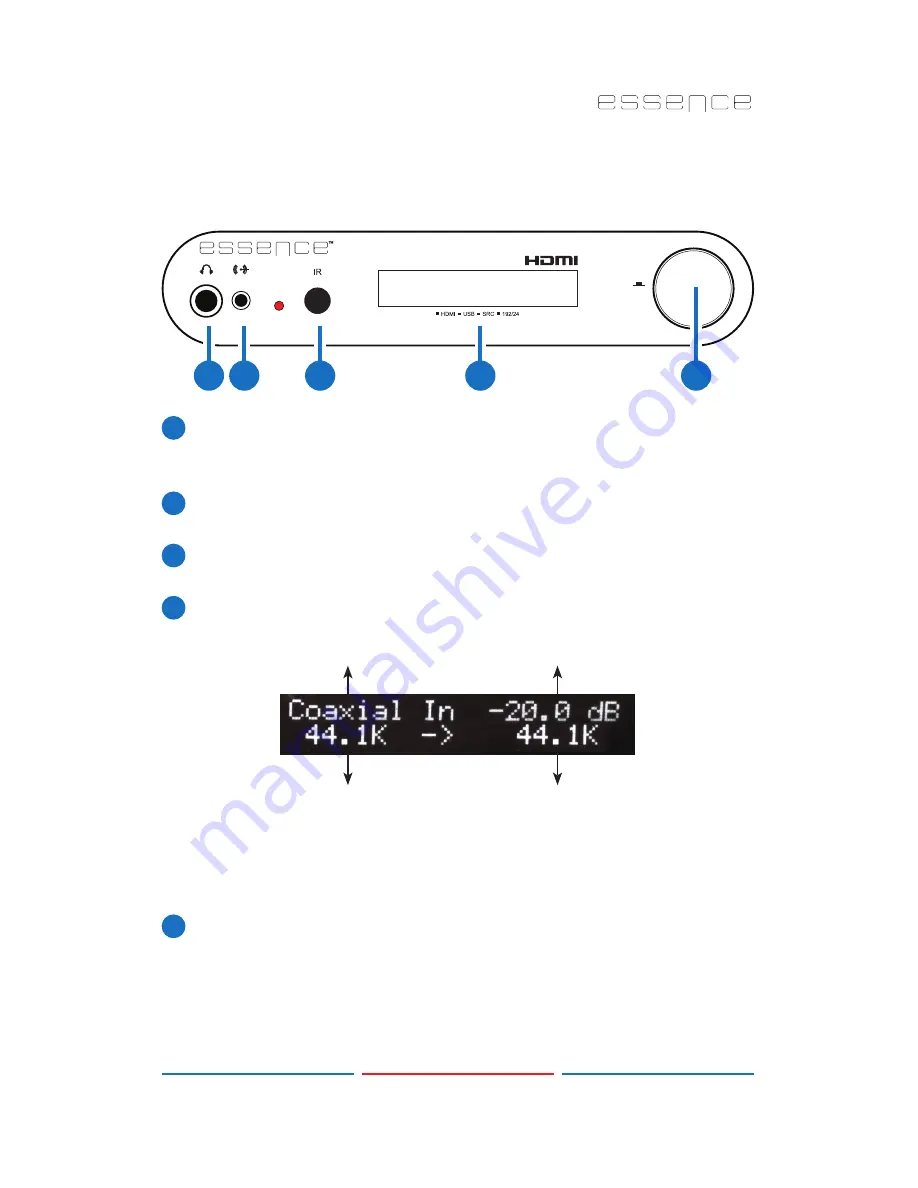
4
™
6. OPERATION CONTROLS AND FUNCTIONS
6.1 Front Panel
MENU
VOLUME
High Def Audio Control Center
1 2
3
4
5
1
6.3mm Headphone Output
: Connect to 6.3mm professional
headphone set for user to enjoy the individual professional audio
sound.
2
3.5mm Line-level Input
: Connect 3.5mm mini-jack cable to any
audio equipment for stereo input audio signal.
3
IR:
IR receiver window. Accepts the IR signal from the supplied
remote control.
4
OLED:
Displays the input/output selection, volume setting, sampling
rate and audio channels.
A
B
C
D
A. Input source
B. Headphone or analog line level volume or system mute
C. Input sampling rate
D. Output sampling rate
5
MENU/VOLUME Controller:
Turn to adjust the volume. Press inwards
to enter into the menu and turn it to select the desire setting, press
again to confirm the selection.
Note: The Volume and Mute functions only affect the headphone
and analog line-out volume levels, all other outputs are not
affected.
Содержание HDACC
Страница 1: ...Operation Manual Operation Manual HDACC High Def Audio Control Center...
Страница 2: ......
Страница 3: ...Contact Bob Rapoport bob essenceelectrostatic com 727 580 4393 St Petersburg FL USA...
Страница 23: ...18 Mute on Lock Error Yes Mute on Idle Channel No...
Страница 24: ...www essenceelectrostatic com...










































