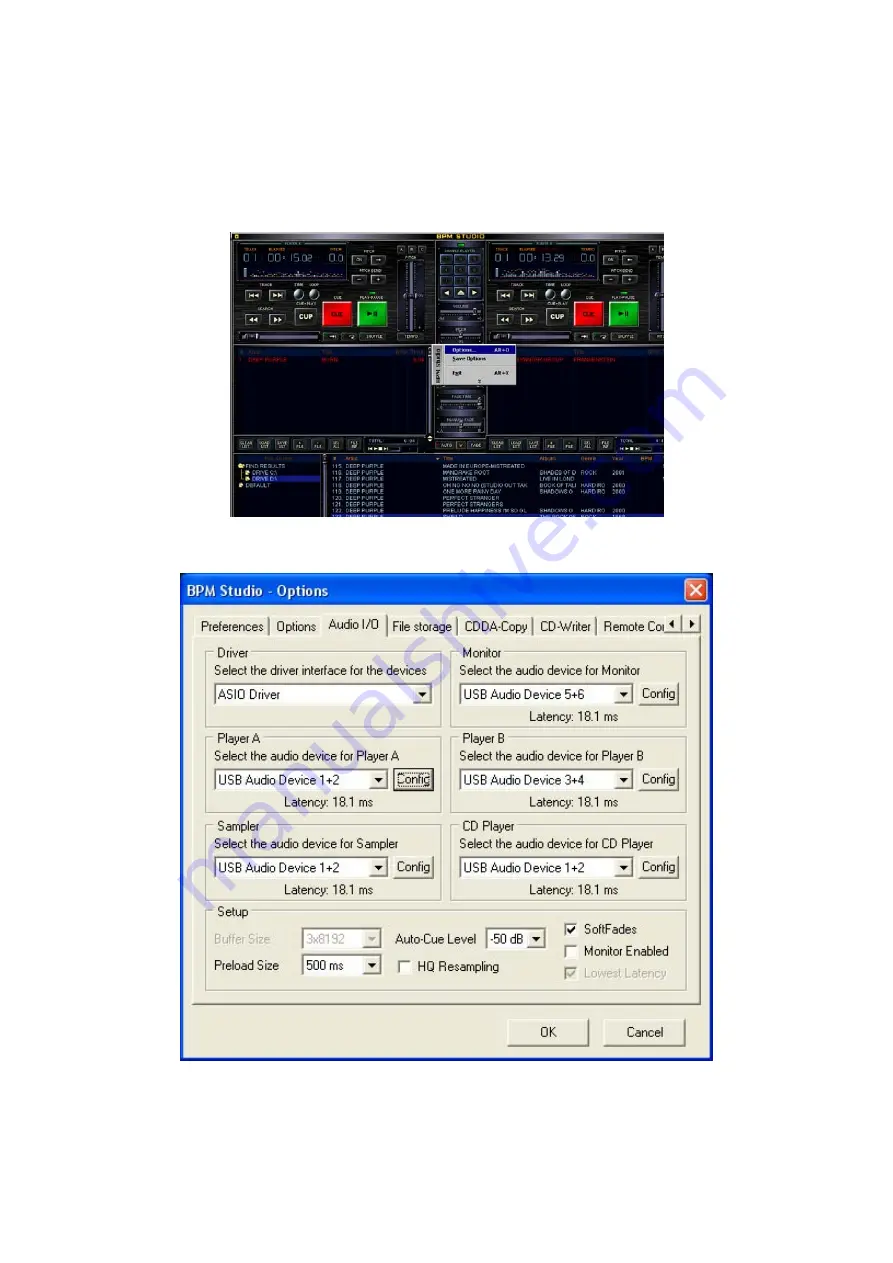
U46DJ
ESI
6.6. BPM Studio
After launching BPM studio software, click ‘Option’ and adjust the settings as shown in the
following diagram.
Choose ‘ASIO Driver’ on the Driver menu.
NOTE: The U46DJ has been tested with BPM Studio V4.2 and many other popular DJ software
applications. We have found the U46DJ is currently not compatible with PCDJ’s Scratch and
Atomix‘s Virtual DJ (at the time of creation of this manual).
21




































