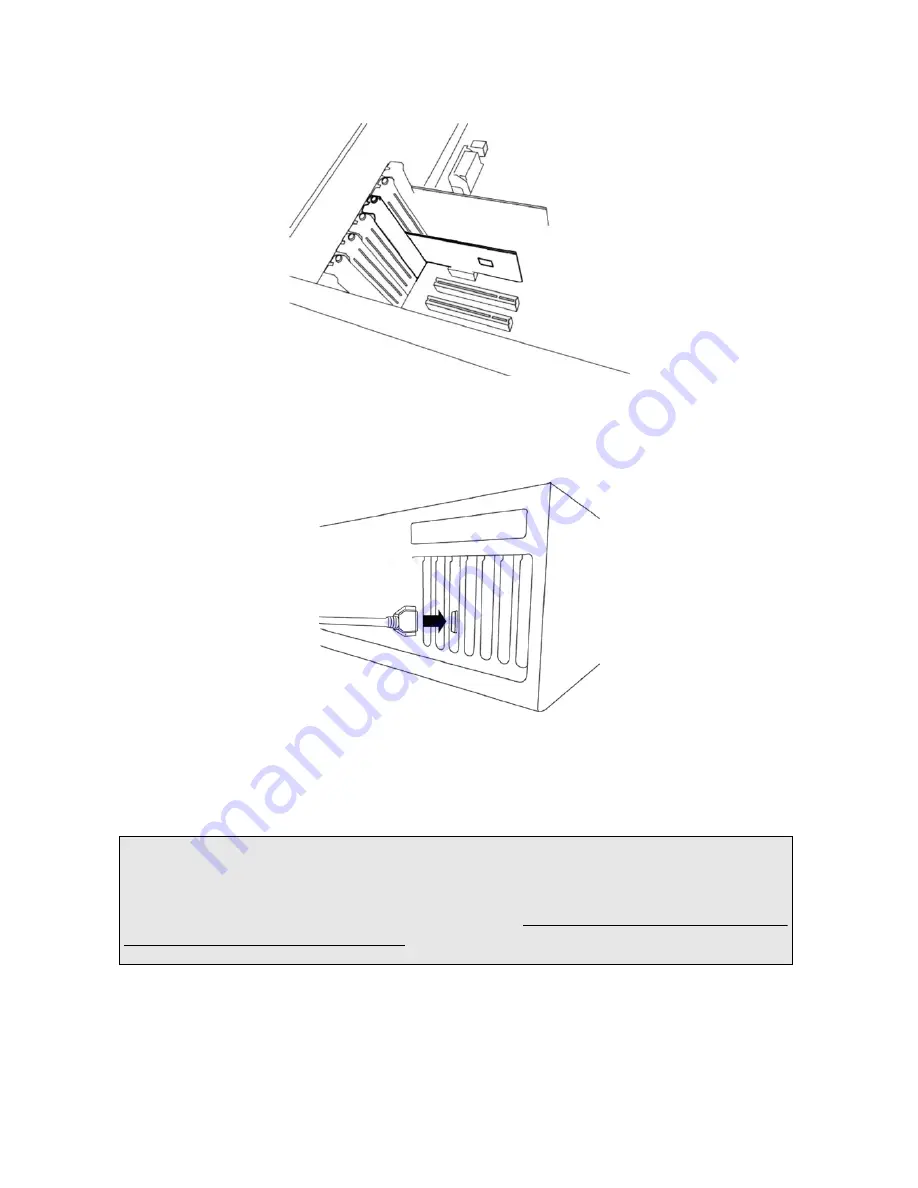
ESI
ESP1010e
8
The ESP1010e PCIe card installed in a PCIe x1 slot, next to two standard PCI slots
Once finished, close the computer case. Now use the supplied EDI II cable to connect the
ESP1010e 19" rack with the card.
Connecting the EDI II cable to the ESP1010e PCIe card
Make sure the other end of the cable is properly connected to the EDI II connector on the 19" rack.
Caution:
please make sure that the EDI II cable between the 19" rack and the PCIe card never
gets disconnected while your computer is powered on. Your system may crash and data loss may
occur. The EDI II cable is not intended and designed for connection while the computer is
switched on. As this is quite critical, we mention it again: never connect or disconnect the EDI II
cable
while your computer is turned on
.




































