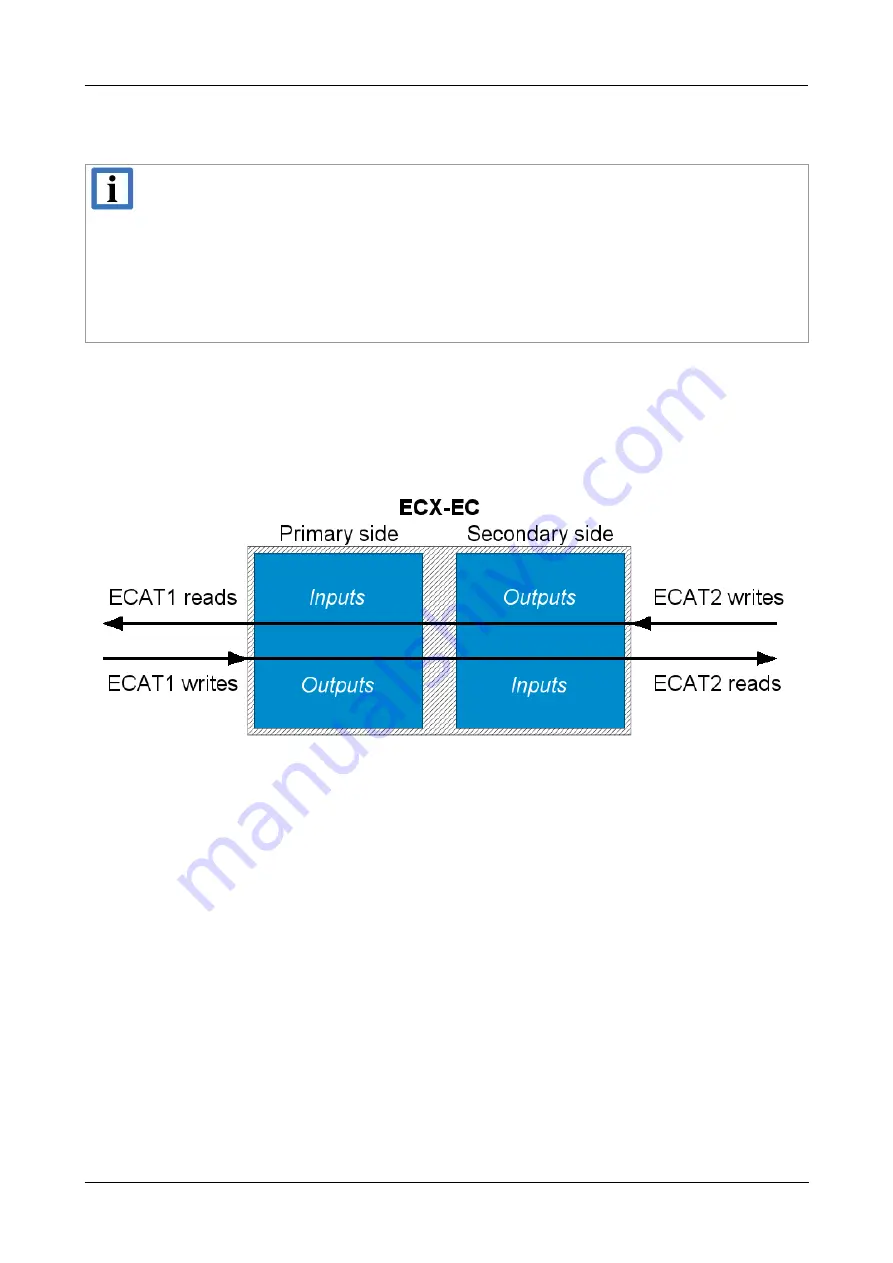
Software
6.2 Start-Up
NOTICE
The enclosed ECX-EC-CD contains the EtherCAT Workbench as network configuration
and diagnostic tool for EtherCAT networks (see chapter “esd EtherCAT Workbench”, on
page 22).
For quick configuration of the ECX-EC the esd software
UDDC
(“Universal Device
Description Composer”) can be used to generate a complete EtherCAT ESI file that
already includes the variables.
The tool is included on the enclosed ECX-EC-CD. For further information read the
UDDC Software Manual on the ECX-EC-CD.
6.2.1 Functionality of the ECX-EC
As already mentioned in the Overview, the ECX-EC connects two EtherCAT Slaves (primary and
secondary side). Each of them can be seen as I/O module that receives its input data as output
data of the respective other I/O module:
Fig. 21:
Functionality of the ECX-EC
“ECAT1” and “ECAT2” are two independent EtherCAT segments between which data are
exchanged.
For this data exchange in principle only the size of the in- and output data has to be specified. The
ECX-EC only copies the data to the corresponding other side. The size is not entered directly but
results from the definition of the in- and output variables on both sides.
This is exemplified in chapter 6.1. For further details see chapter 6.2.3.
6.2.2 Performance
The duration of the copy operation within the ECX-EC mainly depends on the amount of data:
usually it can be expected to be around 1 µs per byte.
With 100 bytes in- and output data on both sides for example, after the ECX-EC received an
EtherCAT frame with new output data it will have made that data available as input data on the
other side after approx. 100 µs. (See also chapter 6.3.2.3, CoE object 0x2010.09 “Provision time”)
Note that both sides have equal rights, i.e. one side’s copy operation blocks the other side.
Therefore the worst case for the sample above is 200 µs.
ECX-EC
Manual • Doc. No.: E.3022.21 / Rev. 1.9
Page 33 of 74
















































