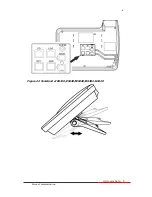www.escene.ru
Escene Communication
11
11
16
Programmable
Buttons
Hotline number can be used to bind in order to achieve speed
dial
;
Turn on BLF:
1)
Red, steady: Remote line is busying.
2)
Yellow-green, steady: Remote line is idle.
The order of the hot keys:
On the left top to bottom: 1, 2, 3, 4, 5, 6
;
On the right top to bottom: 7, 8, 9, 10, 11, 12;
17
C
Back button: Return to the standby interface;
18
Navigation
button
“Up”: Adjust ring volume, operate with the “down” button
“Down”: Open ‘Missed Calls” list:
“Left”: Open “Received Calls” list;
“Right”: Open “Dialed Numbers” list
19
OK
OK button: To confirm the action;
20
Hands-free
speakerphone
Hands-free voice of the output
21
LCD screen
160*32 pixels, grayscale LCD with background light.
22
Light strip
Red flashing: There are incoming call
;
Red, steady: Missed Calls, or phone busy;
23
Hands-free
microphone
Sounds input when hands-free
Figure 3.2 Interfaces of SayHi ES320/ES330/WS320/DS3X2/GS320
Содержание ES320
Страница 8: ...www escene ru Escene Communication 8 8 Figure 2 2 Footstand of ES320 ES330 WS320 DS3X2 GS320 ...
Страница 75: ...ES320 IP Phone www escene ru Escene Communication 75 75 3 Choose the Full installation mode as picture ...
Страница 76: ...ES320 IP Phone www escene ru Escene Communication 76 76 ...
Страница 81: ...ES320 IP Phone www escene ru Escene Communication 81 81 b Input the server address on Server option ...