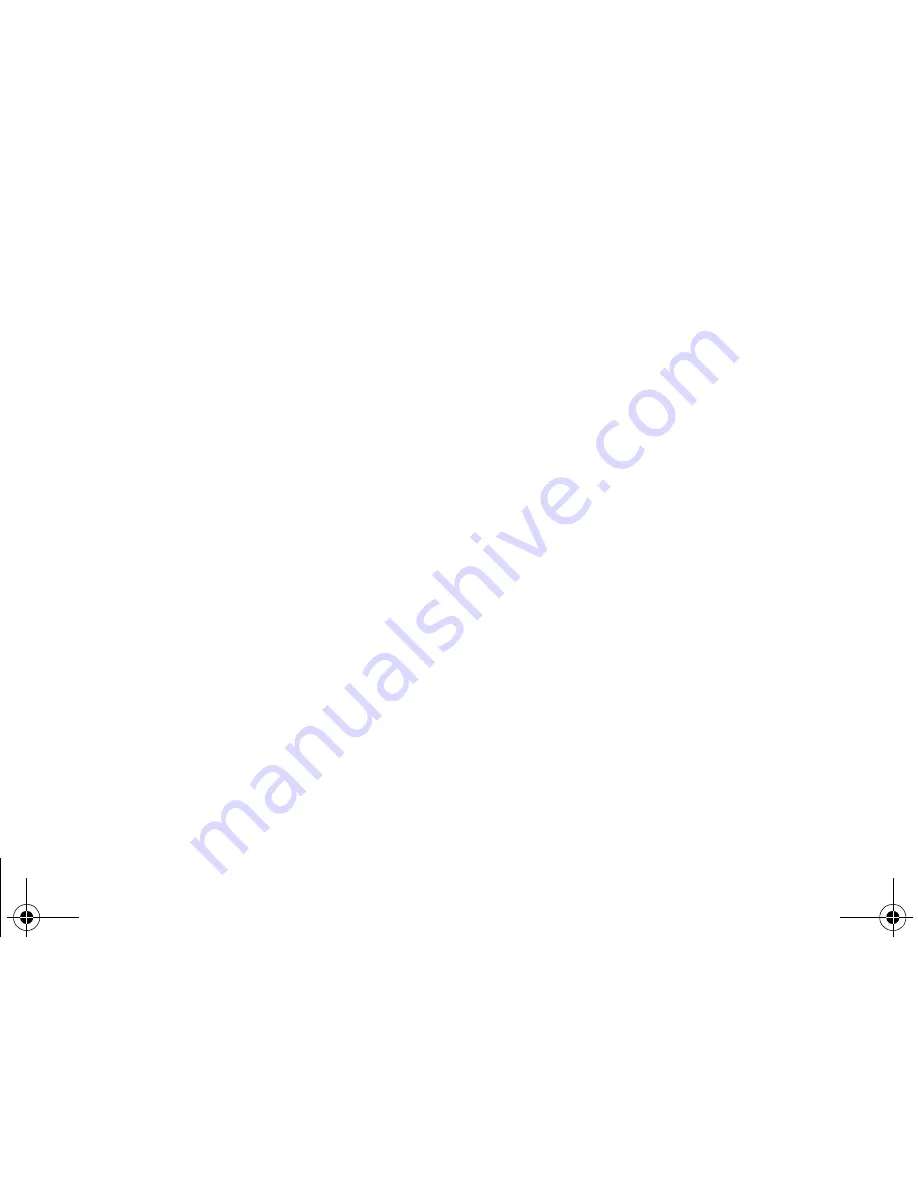
No
t f
or
co
m
me
rc
ial
u
se
–
Er
ics
so
n
In
c.
Text Messaging
50
Deleting Messages
There are two ways to delete a message:
•
Select
Delete
in the list of options and press
Select
.
•
In the
Received Mail
menu, scroll to a message and
press the
CLR
key.
Replying to Messages
1 Select
Reply
in the list of options and press
Select
.
2 Select the way you want to reply to the message:
•
enter a new message
•
include the message you want to reply to and
enter a reply
•
use a template and enter a reply and press
Select
.
3 Enter your reply and press
Select
to send the
message.
Forwarding Messages
1 Select
Forward in the list of options, press
Select
.
2 You can now edit the message. Press
OK
.
3 Enter the recipient’s phone number, or tilt the
joystick to the left to retrieve the number from the
phonebook or the call list. Press
Select
to send.
Note! You cannot forward a message that contains a
picture.
Calling the Message Sender
Select
Call
in the list of options and press
Select
.
Tip!
To call a phone number found in a message, press
Select
when the number is
highlighted
and then
press
Select
again.
Saving Embedded Phone Numbers
1 When the number is highlighted, press
Select
.
2 Select
Save
[number] and press
Select
.
Sending to Embedded Email Addresses
1 Make sure you have set the email gateway number.
2 Select
Mail To
in the list of options and press
Select
.
3 Enter a message and press
Select
.
4 Press
YES
again to send the message.
Ditto Nicole_NoBr.book Page 50 Tuesday, August 28, 2001 11:39 AM
Содержание T60LX
Страница 1: ...Mobile Phone T60LX T60dUGcover qxd 7 20 01 1 39 PM Page 4 ...
Страница 3: ...ricsson Inc Ditto Nicole_NoBr book Page ii Tuesday August 28 2001 11 39 AM ...
Страница 80: ...ricsson Inc Ditto Nicole_NoBr book Page 76 Tuesday August 28 2001 11 39 AM ...
Страница 81: ...ricsson Inc Ditto Nicole_NoBr book Page 77 Tuesday August 28 2001 11 39 AM ...
Страница 82: ......
Страница 83: ......
Страница 85: ...www ericsson com phones AE LZT 123 6622 R2 T60dUGcover qxd 7 20 01 1 39 PM Page 1 ...






























