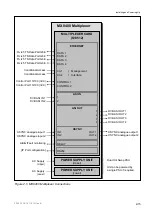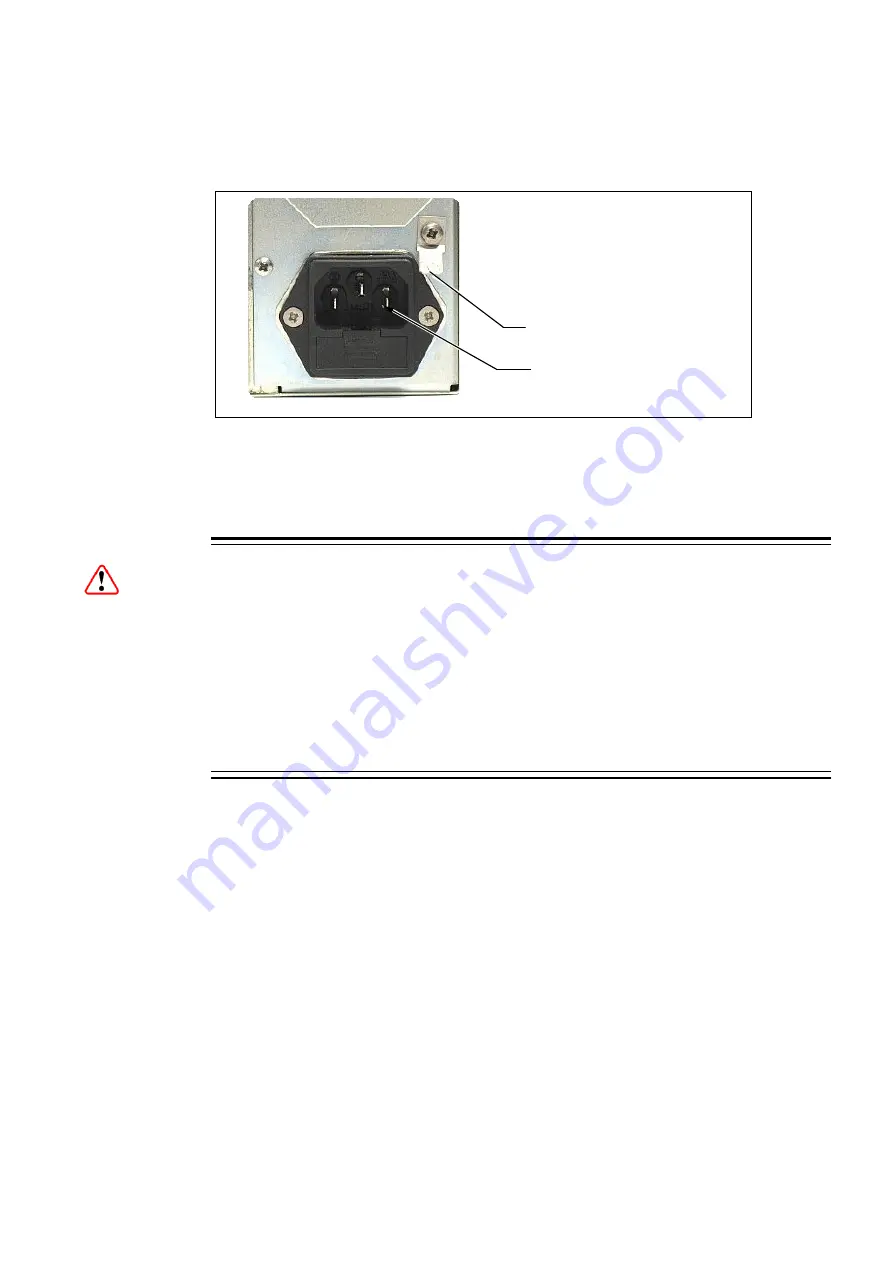
Installing and Powering Up
2.6.4.2
Technical Earth
shows the location of the Technical Earth spade connector.
Figure 2.3 Location of the Technical Earth (Unit Rear)
Technical Earth Spade Connector
AC Mains Inlet
2.6.5
Connecting the Equipment to the AC Supply
Warnings!
Do not overload wall outlets and extension cords as this can result in a risk of fire or
electric shock.
As no AC supply switch is fitted to this unit, ensure the local AC supply is switched
OFF before connecting the supply cord.
The equipment is not fitted with an ON/OFF switch. Ensure that the socket-outlet is
installed near the equipment so that it is easily accessible. Failure to isolate the
equipment properly may cause a safety hazard
To connect the Multiplexer to the local AC supply perform the following steps in
order:
1.
Local AC Supply
Switch OFF the local AC supply.
2.
MX8400 Multiplexer
Check the correct fuse type and rating has been fitted in the equipment (see
Section 2.6.2 AC Equipment Fuse
).
3.
Technical Earth
Connect the technical earth (see
4.
Supply Cord
Connect the AC supply lead to the AC supply input connector, then connect to
the local AC supply.
2/1553-FGC 101 1014 Uen B
2-13
Содержание MX8400
Страница 1: ...MX8400 Multiplexer Software Version 5 2 0 and later REFERENCE GUIDE 2 1553 FGC 101 1014 Uen B...
Страница 26: ...Installing and Powering Up 2 1553 FGC 101 1014 Uen B 2 4 BLANK...
Страница 94: ...Operating the Multiplexer using nCompass Control 2 1553 FGC 101 1014 Uen B 4 18 BLANK...
Страница 96: ...Preventive Maintenance and Fault finding 2 1553 FGC 101 1014 Uen B 5 2 BLANK...
Страница 146: ...Technical Specification 2 1553 FGC 101 1014 Uen B B 20 BLANK...
Страница 148: ...Static Parameters 2 1553 FGC 101 1014 Uen B C 2 BLANK...
Страница 150: ...Static Parameters 2 1553 FGC 101 1014 Uen B C 4 Figure C 1 Typical Static Parameter Editor Display...
Страница 186: ...Redundancy Modes 2 1553 FGC 101 1014 Uen B E 2 BLANK...
Страница 192: ...IP Protocols 2 1553 FGC 101 1014 Uen B F 2 BLANK...
Страница 196: ...IP Protocols 2 1553 FGC 101 1014 Uen B F 6 Figure F 3 Editing Stack Download Ports...
Страница 198: ...ProMPEG FEC Support for IP Streaming 2 1553 FGC 101 1014 Uen B G 2 BLANK...
Страница 204: ...Setting up the SFN Functionality 2 1553 FGC 101 1014 Uen B H 2 BLANK...
Страница 212: ...Setting up the SFN Functionality 2 1553 FGC 101 1014 Uen B H 10 BLANK...
Страница 214: ...PSIG Support 2 1553 FGC 101 1014 Uen B I 2 BLANK...
Страница 220: ...BISS Support 2 1553 FGC 101 1014 Uen B J 2 BLANK...