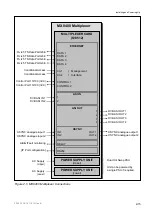Introduction
2/1553-FGC 101 1014 Uen B
1-14
For pin-out information, see
Chapter 2, Installing and Powering Up
. For
specifications of the connector interfaces, see
Annex B, Technical Specification.
1.5.2.3
Rear Panel Indicators
shows the position of the rear panel indicators on the Multiplexer Card.
Figure 1.7 Rear Panel Indicators
Indicators associated with the Ethernet interface, RJ-45 connectors provide a visual
indication of link, activity and speed. See
Chapter 2
for an explanation.
Other indicators are associated with the ASI inputs/outputs and the status of the
dual HSYNC IN connectors.
Содержание MX8400
Страница 1: ...MX8400 Multiplexer Software Version 5 2 0 and later REFERENCE GUIDE 2 1553 FGC 101 1014 Uen B...
Страница 26: ...Installing and Powering Up 2 1553 FGC 101 1014 Uen B 2 4 BLANK...
Страница 94: ...Operating the Multiplexer using nCompass Control 2 1553 FGC 101 1014 Uen B 4 18 BLANK...
Страница 96: ...Preventive Maintenance and Fault finding 2 1553 FGC 101 1014 Uen B 5 2 BLANK...
Страница 146: ...Technical Specification 2 1553 FGC 101 1014 Uen B B 20 BLANK...
Страница 148: ...Static Parameters 2 1553 FGC 101 1014 Uen B C 2 BLANK...
Страница 150: ...Static Parameters 2 1553 FGC 101 1014 Uen B C 4 Figure C 1 Typical Static Parameter Editor Display...
Страница 186: ...Redundancy Modes 2 1553 FGC 101 1014 Uen B E 2 BLANK...
Страница 192: ...IP Protocols 2 1553 FGC 101 1014 Uen B F 2 BLANK...
Страница 196: ...IP Protocols 2 1553 FGC 101 1014 Uen B F 6 Figure F 3 Editing Stack Download Ports...
Страница 198: ...ProMPEG FEC Support for IP Streaming 2 1553 FGC 101 1014 Uen B G 2 BLANK...
Страница 204: ...Setting up the SFN Functionality 2 1553 FGC 101 1014 Uen B H 2 BLANK...
Страница 212: ...Setting up the SFN Functionality 2 1553 FGC 101 1014 Uen B H 10 BLANK...
Страница 214: ...PSIG Support 2 1553 FGC 101 1014 Uen B I 2 BLANK...
Страница 220: ...BISS Support 2 1553 FGC 101 1014 Uen B J 2 BLANK...