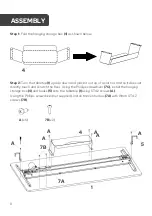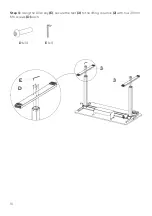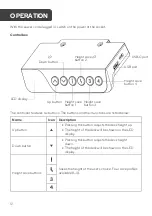14
Anti-collision
This desk features anti-collision which prevents the desk from damaging nearby objects. If
the desk makes contact with an object when adjusting, the desk will automatically rebound
to prevent damage.
The sensitivity of the anti-collision function can be adjusted to four levels. These levels will
be reflected on the LED display:
Display shows
Description
The anti-collision function is turned off.
Low sensitivity
Medium sensitivity
High sensitivity
The desk will come default with high sensitivity. To adjust the sensitivity, simultaneously
press and hold the up (
▲
) and down (
▼
) buttons for 5 seconds.
Reset
Resetting the desk will remove all saved heights and anti-collision settings. To reset the
desk:
1.
Press and hold the height save 3 (
3
) and 4 (
4
) buttons for at least 3 seconds. The
display will then show ‘ ’.
2.
Press and hold the down button (
▼
) until the desk reaches its lowest position and
rebounds.
3.
Release the down button (
▼
) and the desk will be reset.
Содержание ELSTDUSBNWA
Страница 1: ...ET150 SERIES STANDING DESK WITH USB PORT ELSTDUSBWWA ELSTDUSBNWA...
Страница 6: ...6 OVERVIEW 1 5 4 7 5 2 6 8 3 9 3 2...
Страница 7: ...7 Dimensions 730 1210 60 889 600 789 121 395 132 1002 602...
Страница 17: ...17 NOTES...
Страница 18: ...18...
Страница 19: ...19...