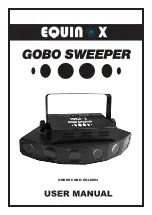Hour mode (non re-settable)
In this mode you can check the total time the unit has been used for. To check the units time line,
press the
“MENU”
button to show
“HOUR”
on the display. Now press the
“ENTER”
button to dis-
play the units time usage. For example if the unit has been in use for 5 hours the display will show
“- - - 5”
. If the unit has been in use for 120 hours the display will show
“-120”
and so on.
Software version mode:
To show the Software version, press the
“MENU”
button to show
“VERS”
on the display. Now
press the
“ENTER”
button to display the units software version
“xxx”
.
1 channel DMX chart:
3 channel DMX chart:
Equinox Gobo Sweeper
DMX Charts
Содержание EQLED54
Страница 1: ...ORDER CODE EQLED54...
Страница 7: ...8 channel DMX chart 24 channel DMX chart Equinox Gobo Sweeper DMX Charts...
Страница 8: ...28 channel DMX chart Equinox Gobo Sweeper DMX Charts...
Страница 11: ......
Страница 12: ......