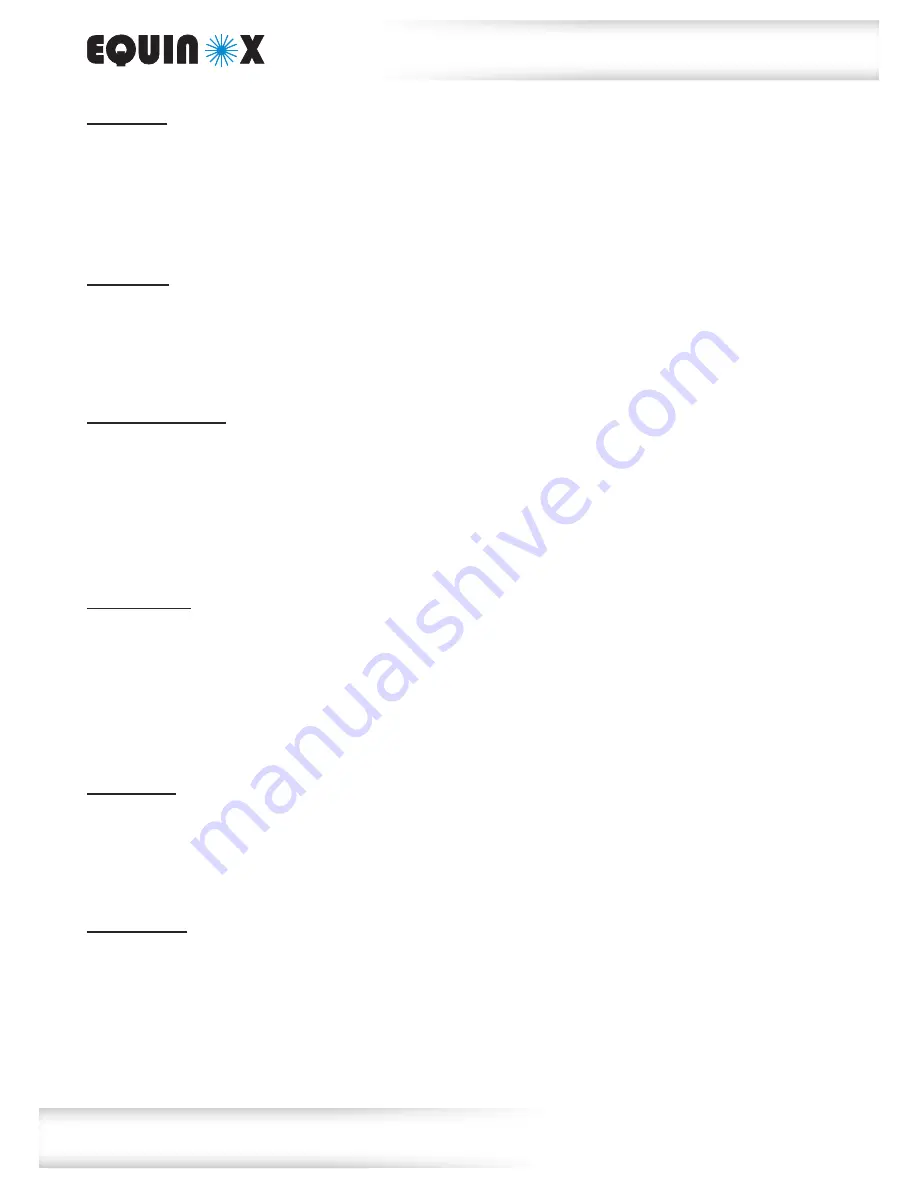
www.prolight.co.uk
DJ Booth White LED Starcloth
User Manual
5
Operating instructions
Auto mode
To access the auto mode, press the
“UP/DOWN”
buttons on the front of the unit to show
“
Auto
”
on the LED display. Now press the
“ENTER”
button and use the
“UP”
and
“DOWN”
buttons
to set the auto mode you require. Press the
“ENTER”
button to confirm the setting. Now use the
“UP”
and
“DOWN”
buttons to set the the speed required. Press the
“ENTER”
button to confirm the setting.
To exit out of any of the above options, press the
“ESC”
button.
Fade mode
To access the fade mode, press the
“UP/DOWN”
buttons on the front of the unit to show
“
FAde
”
on the LED display. Now press the
“ENTER”
button and use the
“UP”
and
“DOWN”
buttons
to set the the speed required. Press the
“ENTER”
button to confirm the setting.
To exit out of any of the above options, press the
“ESC”
button.
Sound active mode
To access the sound active mode, press the
“UP/DOWN”
buttons on the front of the unit to show
“
Soud
”
on the LED display. Now press the
“ENTER”
button and use the
“UP”
and
“DOWN”
buttons
to set the sound program you require. Press the
“ENTER”
button to confirm the setting. Now use the
“UP”
and
“DOWN”
buttons to set the the sound sensitivity (00: lowest, 31: highest).
Press the
“ENTER”
button to confirm the setting.
To exit out of any of the above options, press the
“ESC”
button.
Pattern mode:
To access pattern mode, press the
“UP/DOWN”
buttons on the front of the unit to show
“
PAtt
”
on the LED display. Now press the
“ENTER”
button and use the
“UP”
and
“DOWN”
buttons
to set the brightness of LED string 1. Press the
“ENTER”
button to confirm the setting. Repeat this step for
LED string 2 - 4. Press the
“ENTER”
button to confirm the setting. Now use the
“UP”
and
“DOWN”
buttons
to set the the flash speed required. Press the
“ENTER”
button to confirm the setting.
To exit out of any of the above options, press the
“ESC”
button.
Slave mode:
To access the slave mode, press the
“UP/DOWN”
buttons on the front of the unit to show
“
SLav
”
on the LED display. The unit is now in slave mode. Press the
“ENTER”
button to
confirm the setting.
To exit out of any of the above options, press the
“ESC”
button.
DMX address:
To change the DMX address, press the
“UP/DOWN”
buttons on the front of the unit to show
“
Addr
”
on the LED display. Now press the
“ENTER”
button and use the
“UP”
and
“DOWN”
buttons
to set the address you require. Press the
“ENTER”
button to confirm the setting. This is also the
mode that needs to be used when controlling the starcloth via DMX.
To exit out of any of the above options, press the
“ESC”
button.












