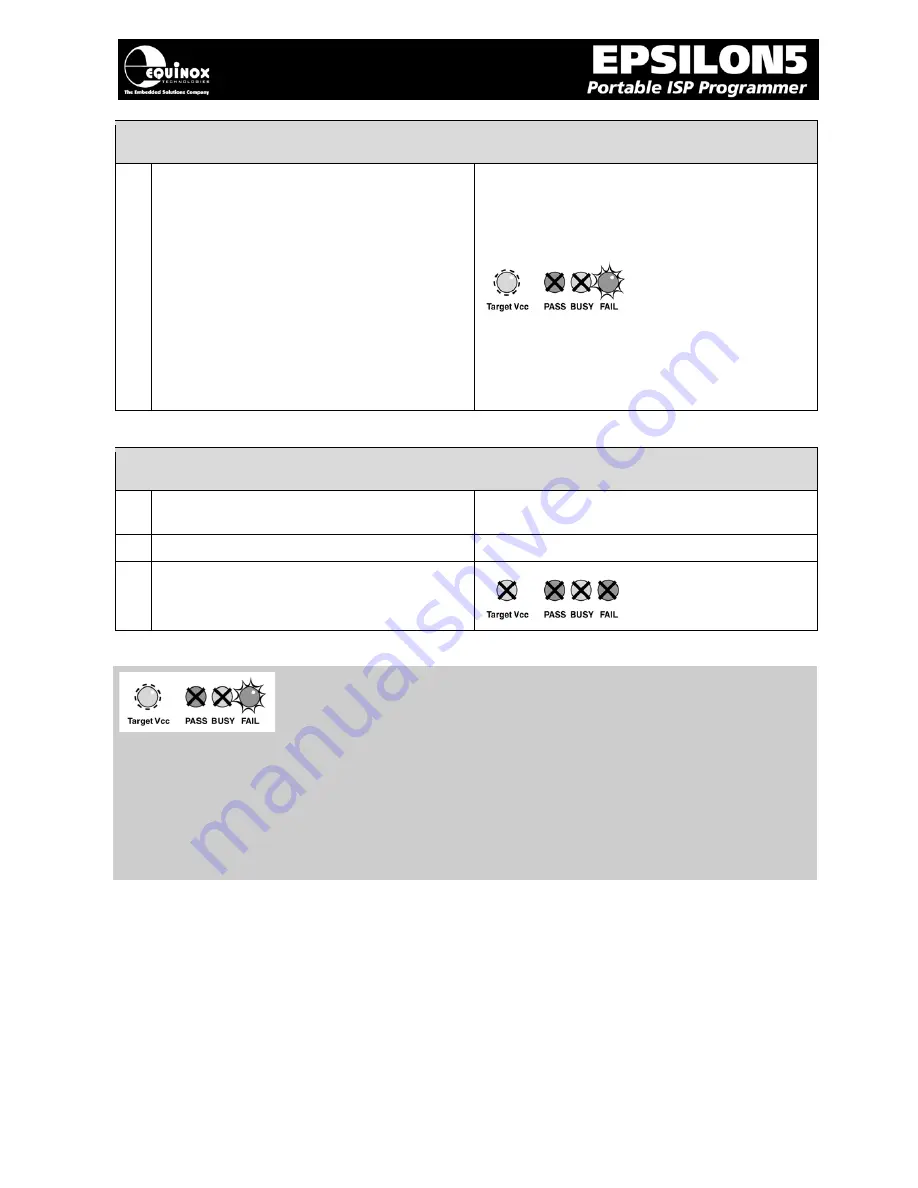
EPSILON5 MKIV - USB Programmer - User Guide V1.05 19/09/12
37
2.8 Testing the programmer hardware
a
Apply power to the programmer
If you have a ‘
Current Limit’
on your power
supply, turn it to approximately 20mA and
then gradually increase it until the
programmer
‘FAIL’
LED starts to FLASH.
Programmer circuitry powers up to 5.0V.
Target Vcc LED illuminates
The LED will illuminate if a target voltage
between 3.0 and 5.0V is detected.
FAIL
LED flashes to indicate that the
programmer has rebooted. *** The FAIL LED no
longer flashes with firmware version 2.46 or
greater)
2.9 Re-assembling the programmer
a
Re-fit lid to programmer
The ISP Cable should fit through the slot in the
end panel.
b
Re-fit the four screws in the back of the case
c
Ensure that the PC, programmer and Target
System power is switched OFF.
Please note:
•
The FAIL LED will flash when you initially power up the programmer if you are running
firmware 2.46 or below.
•
If you are running firmware version 2.46 or greater the FAIL LED will no longer FLASH.
•
To clear the FAIL LED condition, press the
<No>
key.
•
If there are no Programming Projects loaded into the Programmer – Flash Memory Store, the
FAIL LED will continue to FLASH until at least one Project is uploaded.






























