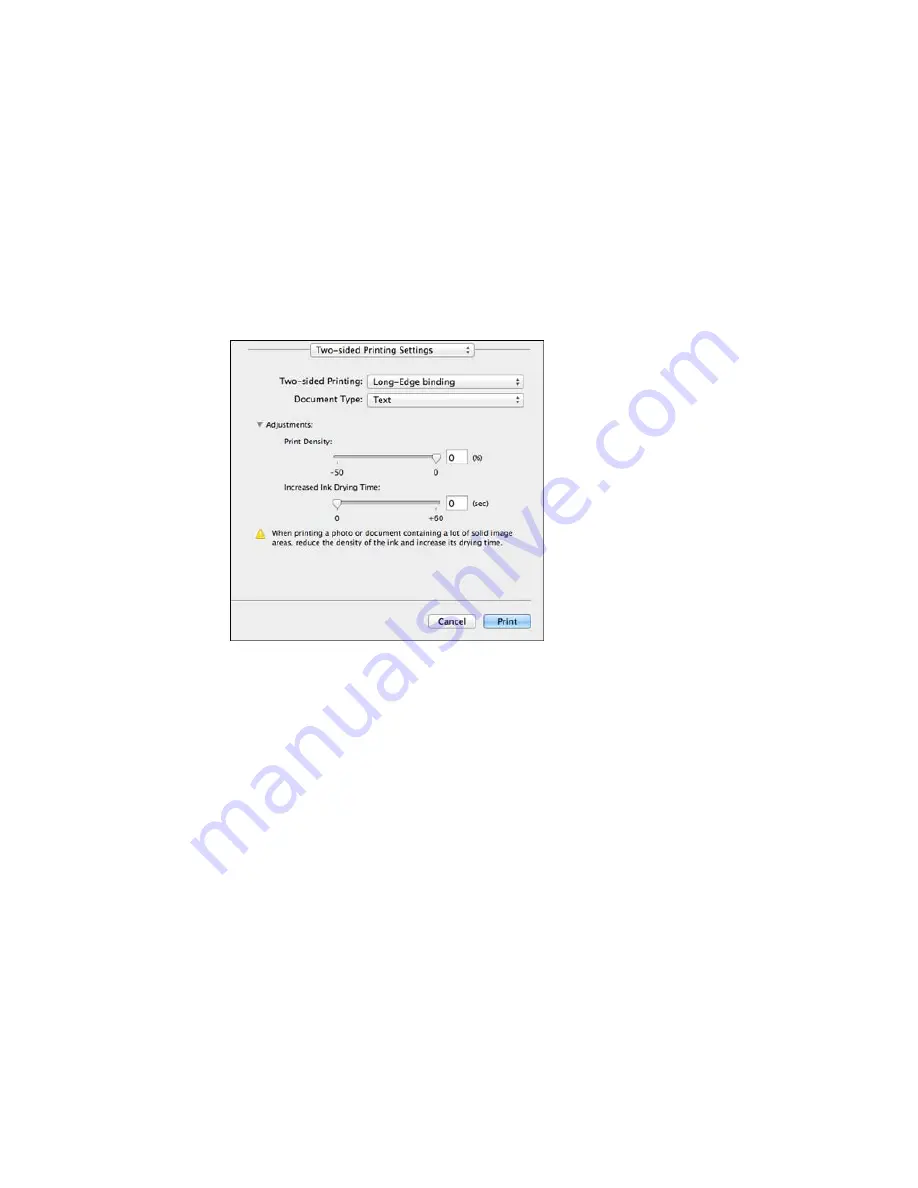
2.
Select the type of document you are printing as the
Document Type
setting. The software
automatically sets the Adjustments options for that document type.
3.
If necessary, customize the Adjustments settings as instructed on the screen.
4.
Print a test copy of your double-sided document to test the selected settings.
5.
Follow any instructions displayed on the screen during printing.
Double-sided Printing Options and Adjustments - OS X
Parent topic:
Printing with OS X
Double-sided Printing Options and Adjustments - OS X
You can select any of the available options in the
Two-sided Printing Settings
or
Output Settings
pop-up menu to set up your double-sided print job.
115
Содержание WorkForce WF-3620
Страница 1: ...WF 7610 WF 7620 User s Guide ...
Страница 2: ......
Страница 51: ...4 Slide the edge guide to your paper size 51 ...
Страница 61: ...3 Slide the edge guides outward 4 Load envelopes printable side down and flap edge right as shown 61 ...
Страница 137: ...137 ...
Страница 156: ...1 Telephone wall jack 2 DSL filter 3 DSL modem ISDN connection one phone number 156 ...
Страница 157: ...1 ISDN wall jack 2 Terminal adapter or ISDN router ISDN connection two phone numbers 157 ...
Страница 188: ...3 Select Fax Settings for Printer Select your product if prompted You see this window 188 ...
Страница 189: ...4 Select Speed Dial Group Dial List You see this window 189 ...
Страница 191: ...3 Select your FAX product in the Printer list 4 Select Speed Dial Group Dial List You see this window 191 ...
Страница 240: ...Related concepts Purchase Epson Ink Cartridges and Maintenance Box 240 ...
Страница 256: ...Print Head Alignment 256 ...
Страница 277: ...4 Carefully remove any jammed paper Note Do not touch the paper rollers 5 Remove any jammed paper from the duplexer 277 ...
Страница 278: ...6 Open the duplexer 7 Carefully remove any jammed paper stuck inside 278 ...
Страница 281: ...5 Close the ADF cover then open the document cover 6 Carefully remove any jammed pages in the direction shown 281 ...
Страница 333: ...3 14 CPD 39381 Parent topic Copyright Notice 333 ...
















































