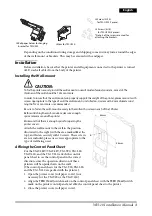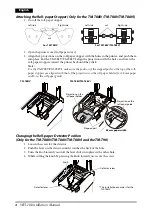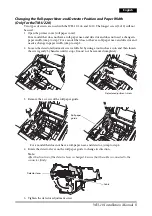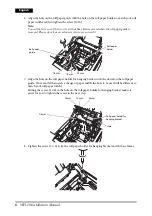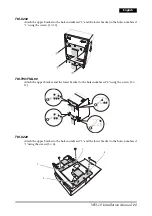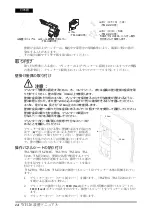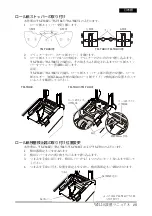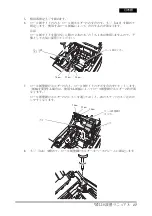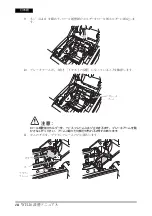WH-10 Installation Manual
11
English
TM-U230
Attach the upper bracket to the holes numbered “2” and the lower bracket to the holes numbered
“1” using the screws (3
×
12).
TM-T90/TM-L90
Attach the upper bracket and the lower bracket to the holes numbered “4” using the screws (3
×
12).
TM-U220
Attach the upper bracket to the holes numbered “2” and the lower bracket to the holes numbered
“1”using the screws (3
×
6).
1
2
3
4
1
2
3
4
1
2 3
4
1
2 3
4
2
2
1
1