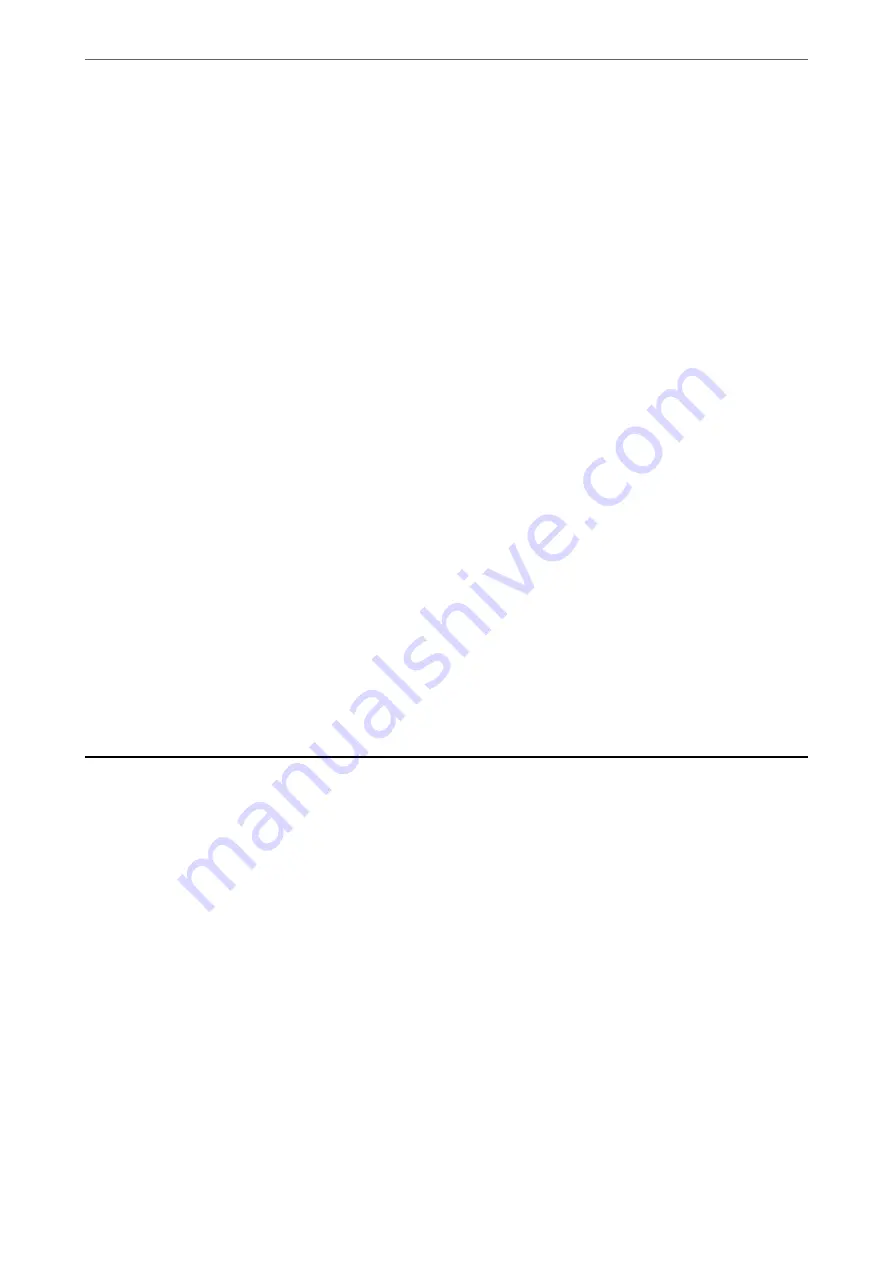
ADF Continuous Scan:
You can place a large number of originals in the ADF in batches, and scan them as a single scanning
job.
File Storing:
You can save the scanned image to the storage.
❏
Setting:
Select whether or not to save the scanned image only to the storage.
❏
Folder (Required):
Select the storage in which to save the scanned image.
❏
File Name:
Set the file name.
❏
File Password:
Set the password to select the file.
❏
User Name:
Set the user name.
File Name:
❏
Filename Prefix:
Enter a prefix for the name of the images in alphanumeric characters and symbols.
❏
Add Date:
Add the date to the file name.
❏
Add Time:
Add the time to the file name.
Scanning Originals to an Email
You need to setup the following before scanning.
❏
Configure the email server.
“Configuring a Mail Server” on page 483
❏
Register an email address in your contacts in advance so that you can easily specify the address by selecting it
from your contacts.
❏
Make sure the printer's
Date/Time
and
Time Difference
settings are correct. Access the menus from
Settings
>
General Settings
>
Basic Settings
>
Date/Time Settings
.
1.
Place the originals.
“Placing Originals” on page 42
2.
Select
Scan
>
on the control panel.
3.
Specify the addresses.
❏
To select from frequently used addresses: Select a contact from
Frequent
tab.
>
Scanning Originals to an Email
123
Содержание WF-C20600
Страница 21: ...Part Names and Functions Front 22 Rear 24 ...
Страница 34: ...Loading Paper Paper Handling Precautions 35 Paper Size and Type Settings 35 Loading Paper 37 ...
Страница 45: ...Inserting and Removing a Memory Device Inserting an External USB Device 46 Removing an External USB Device 46 ...
Страница 102: ...Copying Available Copying Methods 103 Basic Menu Options for Copying 111 Advanced Menu Options for Copying 113 ...
Страница 500: ...3 Click Edit Administrator Information Settings to Use the Printer Setting a Shared Network Folder 500 ...
Страница 595: ...Where to Get Help Technical Support Web Site 596 Contacting Epson Support 596 ...






























