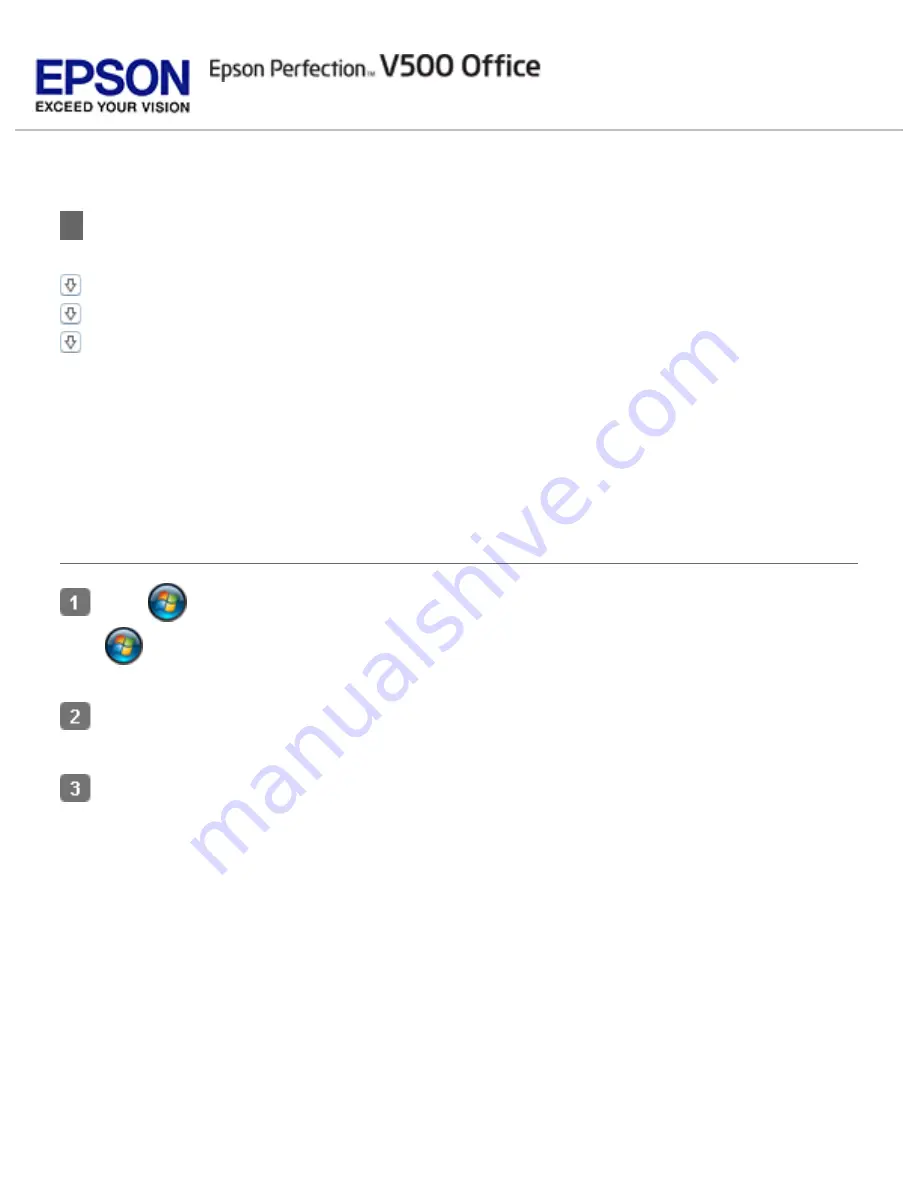
>
Assigning Another Windows Program to a Scanner Button
Assigning a Program With Windows Vista
Assigning a Program With Windows XP
Assigning a Program With Windows 2000
You can assign the scanner buttons to any Windows program that supports scanner events, such
as Photoshop Elements. If you have a compatible program, it will appear in the selection window.
The steps you use depend on the version of Windows you have. See the section for your
Windows version below.
Assigning a Program With Windows Vista
Click
> Control Panel > Hardware and Sound > Scanners and Cameras
, or click
> Control Panel
and then double-click the
Scanners and Cameras
icon.
Click your scanner’s icon, then click
Properties
. When you see the User Account Control
window, click
Continue
.
Click the
Events
tab.
Содержание V500
Страница 26: ...a document mat b transparency unit transportation lock c document table d carriage a DC inlet b OPTION port ...
Страница 27: ...c scanner transportation lock d USB interface connector e cover cable ...
Страница 34: ...Open the scanner cover Pull the scanner cover straight up and off the scanner ...
Страница 47: ...Top ...
Страница 64: ......
Страница 69: ...Thumbnail preview ...
Страница 78: ...Professional Mode ...
Страница 98: ...Professional Mode ...
Страница 99: ...Before you scan your film or slides you need to select these basic settings ...
Страница 103: ...Epson Scan prescans your images and displays them in one of the following Preview windows Normal preview ...
Страница 120: ...Professional Mode Scroll down to the Adjustments area and click the Color Restoration checkbox ...
Страница 121: ......
Страница 131: ...Professional Mode ...
Страница 135: ...Professional Mode ...
Страница 136: ...Note ...
Страница 142: ......
Страница 149: ...Click the Settings button You see the Scan to PDF Settings window ...
Страница 157: ...Click the File Save Settings button The File Save Settings window appears ...
Страница 179: ...Click Apply then click OK Note You must restart your computer before using the newly assigned scanner buttons Top ...
Страница 183: ...Pull the scanner cover straight up and off the scanner ...






























